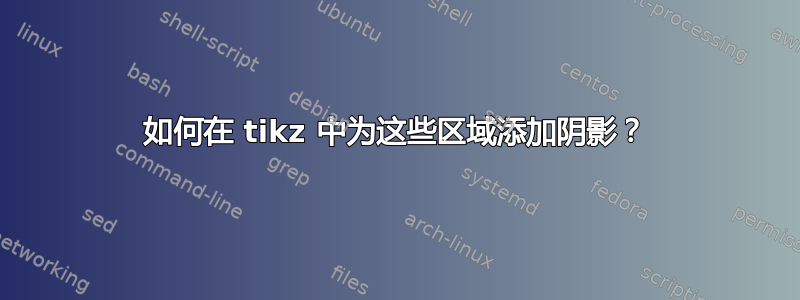
\documentclass[a4paper]{article}
\usepackage[english]{babel}
\usepackage[utf8x]{inputenc}
\usepackage{amsmath}
\usepackage{graphicx}
\usepackage[colorinlistoftodos]{todonotes}
\usepackage{pgf,tikz}
\usepackage{mathrsfs}
\usetikzlibrary{arrows}
\pagestyle{empty}
\title{Your Paper}
\author{You}
\begin{document}
\begin{tikzpicture}
\draw (10.,6.) -- (4.,6.) -- (4.,0.) -- (10.,0.) -- cycle;
\draw(7.,3.) circle (3.cm);
\draw [shift={(7.,6.)}] plot[domain=-3.141592653589793:0.,variable=\t]({1.*3.*cos(\t r)+0.*3.*sin(\t r)},{0.*3.*cos(\t r)+1.*3.*sin(\t r)});
\draw [shift={(7.,0.)}] plot[domain=0.:3.141592653589793,variable=\t]({1.*3.*cos(\t r)+0.*3.*sin(\t r)},{0.*3.*cos(\t r)+1.*3.*sin(\t r)});
\draw [shift={(4.,3.)}] plot[domain=-1.5707963267948966:1.5707963267948966,variable=\t]({1.*3.*cos(\t r)+0.*3.*sin(\t r)},{0.*3.*cos(\t r)+1.*3.*sin(\t r)});
\draw [shift={(10.,3.)}] plot[domain=1.5707963267948966:4.71238898038469,variable=\t]({1.*3.*cos(\t r)+0.*3.*sin(\t r)},{0.*3.*cos(\t r)+1.*3.*sin(\t r)});
\begin{scriptsize}
\draw (10.,6.) circle (1.05pt);
\draw (4.,6.) circle (1.05pt);
\draw (4.,0.) circle (1.05pt);
\draw (10.,0.) circle (1.05pt);
\draw (7.,6.) circle (1.005pt);
\draw (4.,3.) circle (1.05pt);
\draw (7.,0.) circle (1.05pt);
\draw (10.,3.) circle (1.05pt);
\end{scriptsize}
\end{tikzpicture}
\end{document}
答案1
简短而甜蜜...
\documentclass[tikz,border=5]{standalone}
\begin{document}
\begin{tikzpicture}
\fill [blue!50!cyan]
(0,0) arc (90:0:1) -- (1,0) arc (0:120:1) arc (60:0:1) -- cycle
(-1,-1) -- (-1,0) arc (180:210:1) arc (150:180:1);
\draw circle [radius=1] (-1,-1) rectangle (1,1)
(-1,-1) arc (180:0:1) arc (270:90:1) arc (360:180:1) arc (90:-90:1);
\end{tikzpicture}
\end{document}
...不那么短,但更加花哨:
\documentclass[tikz,border=5]{standalone}
\begin{document}
\begin{tikzpicture}[c/.code={%
\pgfmathsetmacro\r{rnd}\pgfmathsetmacro\g{rnd}\pgfmathsetmacro\b{rnd}%
\definecolor{.}{rgb}{\r,\g,\b}%
\pgfsetfillcolor{.}%
}]
\foreach \i in {0,...,3}{
\tikzset{rotate=\i*90}
\fill [c] (0:0) arc (270:330:1) arc (30:60:1) arc (120:180:1) -- cycle;
\fill [c] (30:1) arc (330:360:1) arc (90:120:1) arc (60:30:1) -- cycle;
\fill [c] (0:1) arc (0:30:1) arc (330:360:1) -- cycle;
\fill [c] (90:1) arc (90:60:1) arc (120:90:1) -- cycle;
\fill [c] (60:1) arc (60:120:1) arc (60:0:1) arc (180:120:1) -- cycle;
}
\end{tikzpicture}
\end{document}
答案2
编码虽然不太整齐,但是给出了所需的图片。
\documentclass[tikz,border=5]{standalone}
\begin{document}
\begin{tikzpicture}
\clip (-0.5\pgflinewidth,-0.5\pgflinewidth) rectangle
([shift={(0.5\pgflinewidth,0.5\pgflinewidth)}]2,2);
\fill[olive] (0,0) rectangle (2,1);
\fill[olive] (1,1) circle (1cm);
\begin{scope}
\clip (0,0) rectangle (1,2);
\fill[white] (1,1) circle (1cm);
\end{scope}
\begin{scope}
\clip (1,1) circle (1cm);
\fill[olive] (1,2) circle (1cm);
\end{scope}
\begin{scope}
\clip (0,1) rectangle (1,2);
\fill[white] (0,1) circle (1cm);
\end{scope}
\fill[white] (1,0) circle (1cm);
\draw (2,1) circle (1cm);
\draw (0,1) circle (1cm);
\draw (1,0) circle (1cm);
\draw (1,2) circle (1cm);
\draw (1,1) circle (1cm);
\draw (0,0) rectangle (2,2);
\end{tikzpicture}
\end{document}






