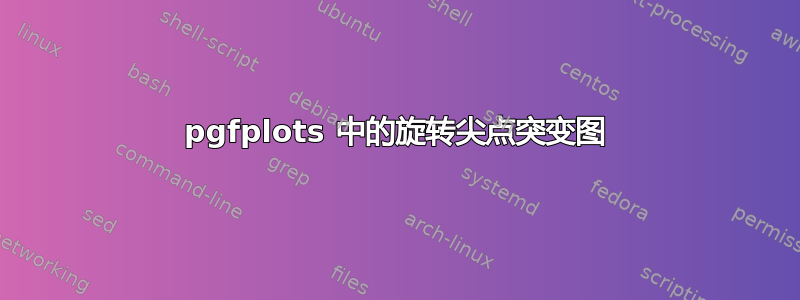
我使用 pgfplots 制作了一个尖点灾难图,但我似乎无法按我想要的方式旋转它。该图目前看起来像这样:
但我希望它看起来像这样:
这是我一直使用的代码:
\documentclass{standalone}
\usepackage{pgfplots}
\pgfplotsset{compat=1.10}
\begin{document}
\begin{tikzpicture}
\begin{axis}[y domain=-4:4,
domain=-2:2,
restrict z to domain=-5:5,
samples=100,
view={50}{8},
mesh/interior colormap name=hot,
colormap/blackwhite,
xlabel=$Stress$,ylabel=$Connectivity$,zlabel=$State$,grid=both
]
\addplot3[surf] {-4*x^3 - 2*y*x};
\end{axis}
\end{tikzpicture}
\end{document}
有人能帮我得到我想要的旋转吗?非常感谢你的帮助!
答案1
您可以rotate在tikzpicture选项中使用 键。但为此您必须删除axes。
\documentclass{standalone}
\usepackage{pgfplots}
\pgfplotsset{compat=1.10}
\begin{document}
\begin{tikzpicture}[rotate=100]
\begin{axis}[y domain=-4:4,hide axis,
domain=-2:2,
restrict z to domain=-5:5,
samples=100,
view={50}{15},
mesh/interior colormap name=hot,
colormap/blackwhite,
%xlabel=$Stress$,ylabel=$Connectivity$,zlabel=$State$,grid=both
]
\addplot3[surf] {-4*x^3 - 2*y*x};
\end{axis}
\end{tikzpicture}
\end{document}





