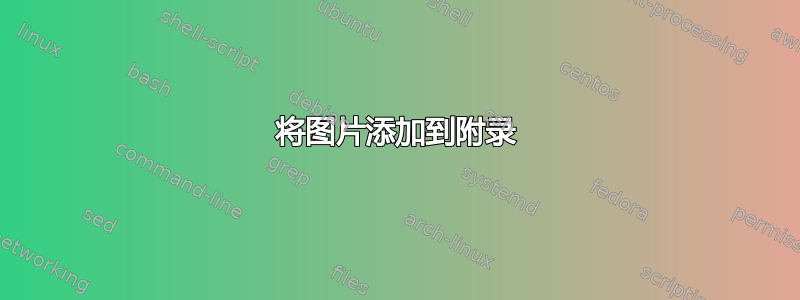
我正在尝试将一些图(类图和序列图)添加到附录中,但我不知道如何将它们包含在附录部分中。我如何将它们包含在以下模板中的附录部分中?
来自大学的 Latex 模板
\documentclass[
english,
german,
11pt,
twoside,
a4paper,
BCOR8.25mm,
DIV10,
headsepline,
footsepline
]{scrbook}
\include{commands}
\begin{document}
\selectlanguage{english}
\frontmatter
%---------------------------------------------------------------------------
% Frontpage
%---------------------------------------------------------------------------
\input{0-titlepage.tex}
%---------------------------------------------------------------------------
% list of contents
%---------------------------------------------------------------------------
\tableofcontents
\cleardoublepage
%---------------------------------------------------------------------------
% The actual content
%---------------------------------------------------------------------------
\mainmatter
\pagestyle{fancy}
\include{1-introduction}
\include{6-conclustion}
%---------------------------------------------------------------------------
% Appendix
%---------------------------------------------------------------------------
\appendix
\listoffigures
\listoftables
\lstlistoflistings
%---------------------------------------------------------------------------
%using: \abk{Abk.}{Abkürzung}
\printnomenclature
\bibliographystyle{ieeetr}
\bibliography{bibliography}
\printindex
\end{document}
图示示例:
\begin{figure}[H]
\centering
\includegraphics[width=1.0\textwidth, height=200px]{images/injection}
\caption{Class diagram of injection procedure in the service provider. }
\label{fig2}
\end{figure}
编辑: 当我将它们添加为正常状态时
\appendix
\listoffigures
\listoftables
\lstlistoflistings
\newpage
\begin{figure}[H]
\centering
\includegraphics[width=1.0\textwidth, height=200px]{images/injection}
\caption{Class diagram of injection procedure in the service provider. }
\label{fig2}
\end{figure}
我已到达 Listing页面顶部。我希望它不显示在顶部。
答案1
我不知道撰写书籍(或论文)时需要遵守哪些规则。甚至你的问题对我来说都不太清楚。所以我只能猜测,你在寻找类似这样的内容:
\documentclass[
english,
11pt,
twoside,
a4paper,
BCOR8.25mm,
DIV10,
headsepline,
footsepline
]{scrbook}
\include{commands}
\begin{document}
\frontmatter
%---------------------------------------------------------------------------
% Frontpage
%---------------------------------------------------------------------------
\input{0-titlepage.tex}
%---------------------------------------------------------------------------
% list of contents
%---------------------------------------------------------------------------
\tableofcontents
\cleardoublepage
%---------------------------------------------------------------------------
% The actual content
%---------------------------------------------------------------------------
\mainmatter
\pagestyle{fancy}
\include{1-introduction}
\include{6-conclustion}
%---------------------------------------------------------------------------
% Appendix
%---------------------------------------------------------------------------
\cleardoublepage
\appendix
\chapter{Appendix}% <-- this title should appear on page header
%---------------------------------------------------------------------------
% Figure
%---------------------------------------------------------------------------
\begin{figure}[h]
\centering
\includegraphics[width=\textwidth, height=200px]{images/injection}
\caption{Class diagram of injection procedure in the service provider. }
\label{fig2}
\end{figure}
\cleardoublepage
\listoffigures
\cleardoublepage
\listoftables
\cleardoublepage
\lstlistoflistings
%---------------------------------------------------------------------------
\cleardoublepage
%using: \abk{Abk.}{Abkürzung}
\printnomenclature
\bibliographystyle{ieeetr}
\bibliography{bibliography}
\printindex
%---------------------------------------------------------------------------
\end{document}
上述代码将在新的奇数页上生成附录,将您的图像放在那里,然后在下一个奇数页上将跟随图形列表,等等。这是您想要的吗?


