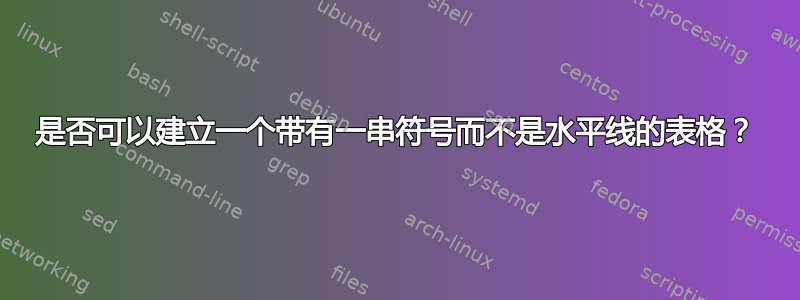
我知道你可以用 或 制作或创建一个表格tabbing。tabular但是是否可以用 dingbats 而不是\hlines 来构建表格?
到目前为止,我的代码可以让你用
\dingline{190}
但是你怎样才能制作出像这样的完整表格呢?
\begin{tabular}{rlcr}
\hline
Place & Name & Goals & Points \\
\hline\hline
1. & SV Werder Bremen & 11 & 9 \\
2. & SC Freiburg & 5 & 4 \\
3. & Bayer 04 Leverkusen & 6 & 3 \\
3. & Bayern München & 4 & 1 \\
\hline
\end{tabular}
答案1
修改后\dingfill可以执行以下操作:
\documentclass{article}
\usepackage[T1]{fontenc}
\usepackage[utf8]{inputenc}
\usepackage{pifont}
\makeatletter
\newcommand{\xdingfill}[2][]{%
\leavevmode\cleaders\hbox{%
\if\relax\detokenize{#1}\relax
\expandafter\@firstoftwo
\else
\expandafter\@secondoftwo
\fi
{\mbox}{\makebox[#1]}{\Pisymbol{pzd}{#2}}%
}\hfill\kern\z@
}
\makeatother
\begin{document}
\begin{tabular}{rlcr}
\multicolumn{4}{@{}c@{}}{\xdingfill{190}}\\
Place & Name & Goals & Points \\
\multicolumn{4}{@{}c@{}}{\xdingfill{190}}\\
\multicolumn{4}{@{}c@{}}{\xdingfill{190}}\\
1. & SV Werder Bremen & 11 & 9 \\
2. & SC Freiburg & 5 & 4 \\
3. & Bayer 04 Leverkusen & 6 & 3 \\
3. & Bayern München & 4 & 1 \\
\multicolumn{4}{@{}c@{}}{\xdingfill{190}}\\
\end{tabular}
\end{document}
您可以使用\xdingfill[0.2in]{190}来获得与原始相同的效果\dingfill;每个符号将放置在由可选参数指定的宽度的框中(没有可选参数意味着自然宽度)。



