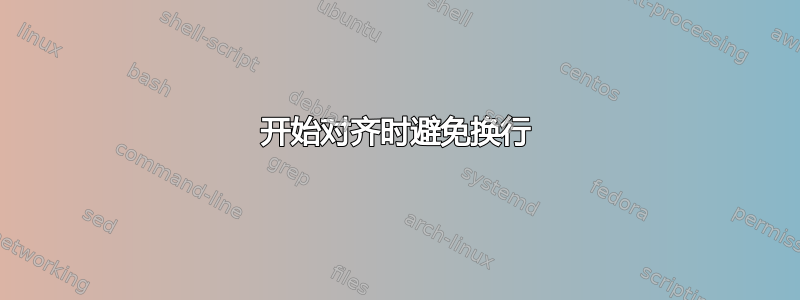
我对列表内的对齐环境有疑问。对齐总是从新行开始。有没有可能避免这种情况?
在下面的代码中,公式从 a) 下方一行开始。我希望它从与我使用简单内联数学模式相同的行开始。我尝试使用 \vspace 来移动它,但似乎不起作用。有人能帮忙吗?
\documentclass{article}
\usepackage{amsmath}
\begin{document}
\begin{itemize}
\item[a)]
\begin{align*}
y &= a+bx
\end{align*}
\end{itemize}
\end{document}



