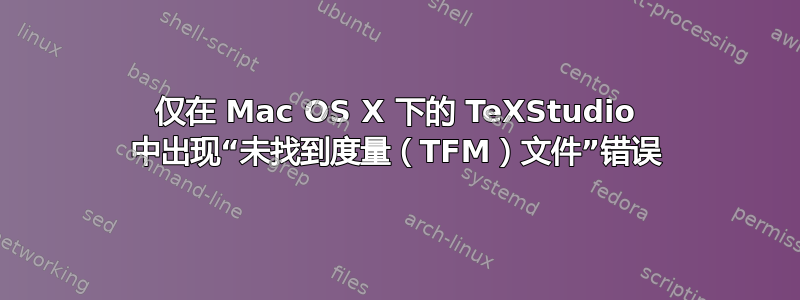
我使用的是 Mac OS X,并全新安装了 TeX Live 2015 和 TeXstudio。当我使用 TeXstudio 中的命令编译 tex 文件时,pdflatex我得到了众所周知的错误“未找到度量(TFM)文件”。相应的日志文件显示:
! Font T2A/cmr/m/n/10.95=larm1095 at 10.95pt not loadable: Metric (TFM) file no
t found.
<to be read again>
relax
l.44 \begin{abstract}
I wasn't able to read the size data for this font,
so I will ignore the font specification.
[Wizards can fix TFM files using TFtoPL/PLtoTF.]
You might try inserting a different font spec;
e.g., type `I\font<same font id>=<substitute font name>'.
当我从终端编译同一个文件时pdflatex,我没有收到此错误,相反,TeX 似乎自己编译了必要的文件(屏幕上出现了“[1] [2] [3]…”)。从命令行编译后,可以在 TeXstudio 中编译此文件而不会出现错误。但是,当我使用稍微不同的字体时(例如尝试使用不同的标记编译不同的文件),我在 TeXstudio 中再次收到类似的错误。
我已经cm-super安装了软件包。TeXstudio 使用pdflatex我从命令行调用的相同命令。
我找到的所有解决方案都假设代码或软件包有问题。就我而言,似乎是 TeXstudio 出了问题,因为从命令行一切正常。
答案1
我遇到了完全相同的问题,并且由于我也只安装了 TexLive 的基本版本,因此安装 texlive-collection-fonts (doh!) 为我解决了这个问题:
sudo tlmgr install collection-fontsrecommended collection-fontsextra
答案2
我以前从未使用过此 tlmgr。并且为了工作和安装,需要转到 root:
cd ~
然后更新 tlmgr:
sudo tlmgr update --self
然后安装字体:
sudo tlmgr install collection-fontsrecommended collection-fontsextra


