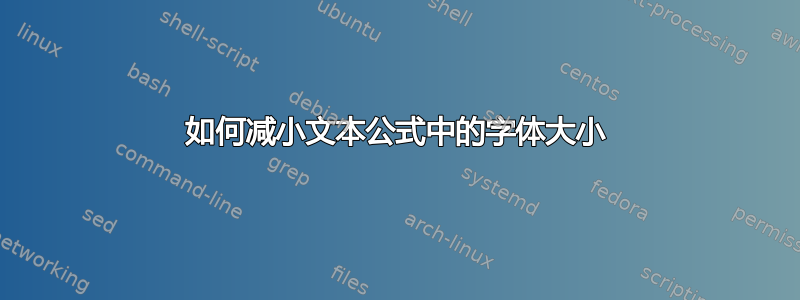
我的投影仪演示文稿中有一张幻灯片,如下所示:
\documentclass{beamer}
\begin{document}
\begin{frame}
$$ y= 1/x \qquad \scriptscriptstyle {\mbox{For}~ x>0} $$
$$ y= 1/x \qquad \scriptscriptstyle {\mbox{For}}~ x>0 $$
$$ y= 1/x \qquad \mbox{For}~ \scriptscriptstyle {x>0} $$
\end{frame}
\end{document}
为了节省空间,我想使用 \scriptscriptstyle 减小 $\mbox{For}~ x>0$ 的大小,但使用此命令的三种方式都得到相同的结果,只有 $x>0$ 的大小被调整。命令 \mbox 是问题吗?
答案1
是的,\mbox内容不受您在外部定义的布局的影响。要实现您想要的效果,您可以使用\text而不是\mbox。
此外,不要使用$$...$$,而要使用\[...\]或\begin{equation*}...\end{equation*},请参阅这个问题。而且我认为受保护空间后面的空间~不应该存在。
\documentclass{beamer}
\begin{document}
\begin{frame}
\begin{equation*}
y= 1/x \qquad \scriptscriptstyle {\text{For}~x>0}
\end{equation*}
\end{frame}
\end{document}
答案2
正如您所发现的,该\mbox宏无法充分感知周围的字体大小。我建议您 (a) 使用\text(而不是\mbox) 来包含单词“for”和公式 $x>0$,并且 (b) 不要使用数学模式\scriptscriptstyle指令,而是使用文本模式指令\tiny作为 参数中的第一个指令\text。
\documentclass{beamer}
\begin{document}
\begin{frame}
\[
y= 1/x \qquad \text{\tiny for $x>0$}
\]
\end{frame}
\end{document}


