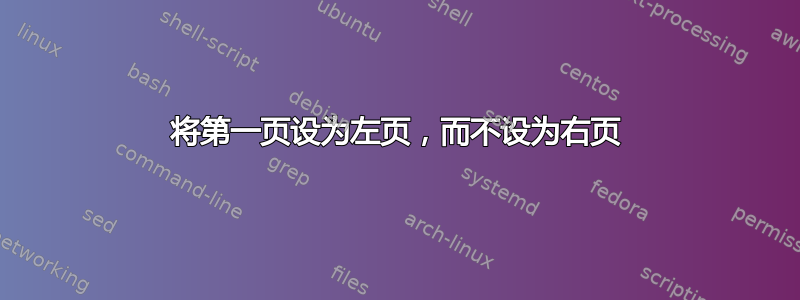
我正在写我的硕士论文,这是一份双面文档,其章节从右侧的奇数页开始。然而,在第一章开始之前,我希望有两页面对面,左侧的页面从数字 1 开始。但是当我通过 将此页设置为 1 时\setcounter{page}{1},LaTeX 会将其设置为右侧页面,并在右侧留有边距。最后,正如最小示例所示,在开始实际章节时,左侧的空白页会丢失,当上述问题得到解决后,这个问题可能会自行解决。
\documentclass[12pt, a4paper, twoside, openright,draft]{scrreprt}
\usepackage[english]{babel}
\usepackage[T1]{fontenc}
\usepackage{showframe}
\begin{document}
\title{right page, as expected}
\maketitle
\begingroup
\pagenumbering{Roman}
\setcounter{page}{1}
\renewcommand{\cleardoublepage}{}
\renewcommand{\clearpage}{}
\chapter*{Abstract}
right page but it should be a left page, numbered with I
\newpage
\chapter*{Zusammenfassung}
left page but it should be a right page, numbered with II
\endgroup
\cleardoublepage
\chapter{Introduction}
\pagenumbering{arabic}
\setcounter{page}{1}
Right page starting with number 1, as expected but blank page missing
\end{document}
有人知道我该如何将偶数页更改为组内的左页吗?
答案1
通过在页码上加一来告诉 LaTeX 这是正确的页面,但显示您想要的页码。
\documentclass[12pt, a4paper, twoside, openright,draft]{scrreprt}
\usepackage[english]{babel}
\usepackage[T1]{fontenc}
\usepackage{showframe}
\begin{document}
\title{right page, as expected}
\maketitle
\clearpage
\pagenumbering{Roman}
\begingroup
\renewcommand{\cleardoublepage}{}
\renewcommand{\clearpage}{}
\makeatletter
\renewcommand{\thepage}{\@Roman{\numexpr\value{page}-1}}
\makeatother
\setcounter{page}{2}
\chapter*{Abstract}
Left page, numbered with I
\newpage
\chapter*{Zusammenfassung}
Right page, numbered with II
\newpage
\endgroup
\cleardoublepage
\pagenumbering{arabic}
\chapter{Introduction}
Right page starting with number 1, as expected, with the blank page.
\end{document}


