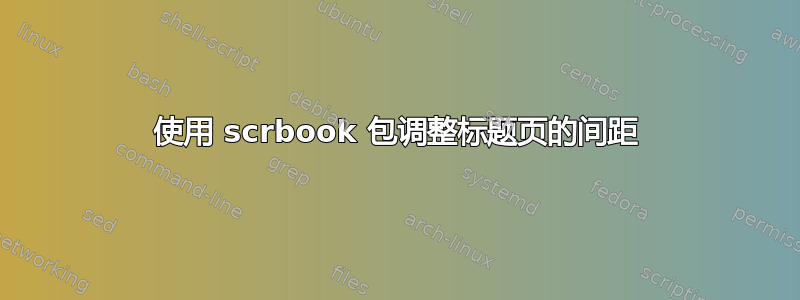
我的文档标题有三行。在标题页中,第一行和第三行的宽度几乎相等,如下例所示。
我想稍微扩大第三行字母之间的间距,使得第一行和第三行的宽度重合。
我怎样才能做到这一点?
生成示例的代码如下。
\documentclass[a4paper,10pt,BCOR=15mm,DIV=11,bibliography=totoc]{scrbook}
\usepackage[nodayofweek]{datetime}
\titlehead{
\begin{minipage}[b]{120mm}
\sc
University XYZ\\
blablu\\
lule\\
group q\\
\end{minipage}
}
\title{This is the very first line\\and here\\comes the second line}
\subtitle{subtitle}
\author{asfl asfoksf}
\date{\formatdate{31}{03}{1685}}
\publishers{
\large
\begin{tabular}{rcl}
azjli: & & aspgadg
\end{tabular}
}
\begin{document}
\pagestyle{empty}
\frontmatter
\maketitle
\cleardoublepage
\end{document}
答案1
如果必须这样做,那么这里有一个借助calc软件包的解决方案。首先,通过以下方法计算第一行的宽度:
\newcommand{\Space}{\widthof{\huge\sffamily\bfseries This is the very first line}}
然后,这\Space被用作 的宽度尺寸minipage。我们将标题的第三行minipage与linebreak结尾一起插入到其中。该linebreak命令将使短语占据与第一个短语相同的总宽度。
以下是具体操作方法:
\documentclass[a4paper,10pt,BCOR=15mm,DIV=11,bibliography=totoc]{scrbook}
\usepackage[nodayofweek]{datetime}
\usepackage{calc}
\newcommand{\Space}{\widthof{\huge\sffamily\bfseries This is the very first line}}
\titlehead{
\begin{minipage}[b]{120mm}
\sc
University XYZ\\
blablu\\
lule\\
group q\\
\end{minipage}
}
\title{%
This is the very first line\\and here\\
\begin{minipage}[t]{\Space} comes the second line \linebreak \end{minipage}
}
\subtitle{subtitle}
\author{asfl asfoksf}
\date{\formatdate{31}{03}{1685}}
\publishers{
\large
\begin{tabular}{rcl}
azjli: & & aspgadg
\end{tabular}
}
\begin{document}
\pagestyle{empty}
\frontmatter
\maketitle
\cleardoublepage
\end{document}




