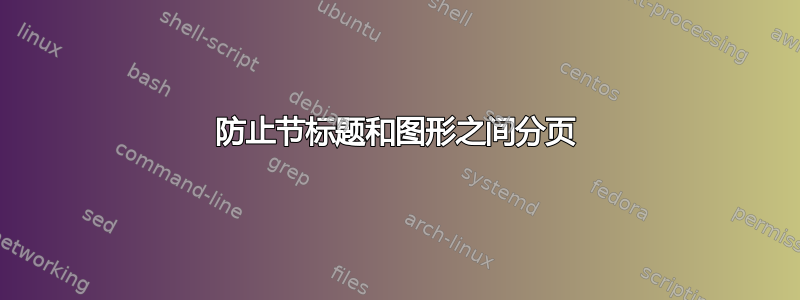
在一份文档中,我有一个附录,其中包含几张屏幕截图,即,在节标题之后显示不同的图形,而没有任何描述性文字。
然而,我注意到,在很多情况下,图形环境和页眉部分会分散在不同的页面上。我希望避免这种情况,也就是说,理想情况下,页眉应该移到下一页。
有没有通用的这个问题的解决办法是什么?理想情况下,我必须更新节标题的命令,这样图(或其他块)和标题就不会分开。不过我现在卡住了
迷你工作示例:
\documentclass[]{article}
\usepackage[centerlast]{caption}
\usepackage{float}
\usepackage{graphicx}
\usepackage{placeins}
\usepackage{tikz}
\title{}
\begin{document}
\maketitle
\section{Section 1}
%
\begin{figure}[tbh]
\fbox{
\includegraphics[width=0.48\textwidth]{example-image-b}
}
\fbox{
\includegraphics[width=0.48\textwidth]{example-image-b}
}
\caption{Front and Back Side of the Device}
\end{figure}
%
\FloatBarrier
%
\section{Section 2}
%
\begin{figure}[tbh]
\fbox{
\includegraphics[width=0.48\textwidth]{example-image-b}
}
\fbox{
\includegraphics[width=0.48\textwidth]{example-image-b}
}
\fbox{
\includegraphics[width=0.48\textwidth]{example-image-b}
}
\caption{Main Interface of the Device}
\end{figure}
%
\FloatBarrier
\end{document}
非常感谢您对此事的任何建议或帮助。
答案1
对于这样的附录,你实际上并不希望图形浮动,因此,你不必指定它们浮动并希望它们不浮动,而是用来[H]告诉乳胶不要浮动它们,然后就会开始执行关于将节标题与节中的第一个文本一起保存的通常规则。
我还在%行尾添加了一些内容以避免原始内容中的过满框警告。
\documentclass[]{article}
\usepackage[centerlast]{caption}
\usepackage{float}
\usepackage{graphicx}
\usepackage{placeins}
\usepackage{tikz}
\title{}
\begin{document}
\maketitle
\section{Section 1}
%
\begin{figure}[H]
\fbox{%
\includegraphics[width=0.48\textwidth]{example-image-b}%
}\hfill
\fbox{%
\includegraphics[width=0.48\textwidth]{example-image-b}%
}
\caption{Front and Back Side of the Device}
\end{figure}
%
\FloatBarrier
%
\section{Section 2}
%
\begin{figure}[H]
\fbox{%
\includegraphics[width=0.48\textwidth]{example-image-b}%
}\hfill
\fbox{%
\includegraphics[width=0.48\textwidth]{example-image-b}%
}\hfill
\fbox{%
\includegraphics[width=0.48\textwidth]{example-image-b}%
}
\caption{Main Interface of the Device}
\end{figure}
%
\FloatBarrier
\end{document}


