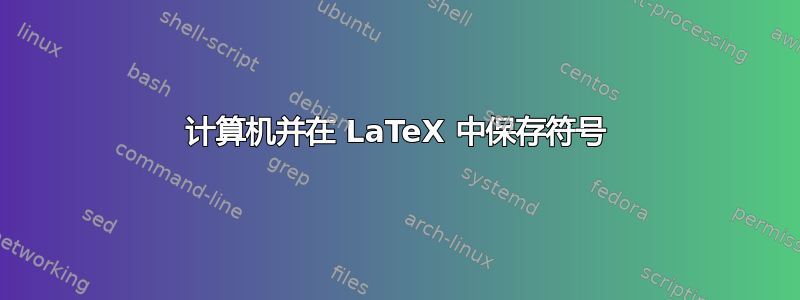
我怎样才能写一个计算机/个人电脑符号计算机/个人计算机符号和一个保存符号在 LaTeX 中?我查看了全面的 LaTeX 符号列表但没找到它们。
答案1
如果您在字体中找不到所需的符号,或者无法安装正确的字体包,则可以使用您在问题中使用的图像文件。您可以使用 的属性指定图像的大小。height如果\includegraphics您多次使用此图标,您可以定义一个宏来节省一些输入(见\asav下文)。再多花点功夫,您就可以获得当前字体大小并使用此大小显示图标,并按文本比例缩放(见下文)。\bsav示例:
\documentclass[11pt]{article}
\usepackage{graphicx}
\newlength{\mytextsize}
\newcommand{\asav}[0]{\includegraphics[height=20pt]{save-icon.png}}
\makeatletter
\newcommand{\bsav}[0]{\setlength{\mytextsize}{\f@size pt}\includegraphics[height=\mytextsize]{save-icon.png} }
\makeatother
\begin{document}
\begin{enumerate}
\item Press the \includegraphics{save-icon.png} button to save
\item Press the \includegraphics[height=20pt]{save-icon.png} button to save
\item Press the \asav button to save
\item Press the \bsav button to save
\item \tiny Press the \bsav button to save
\item \normalsize Press the \bsav button to save
\item \huge Press the \bsav button to save
\end{enumerate}
\end{document}


