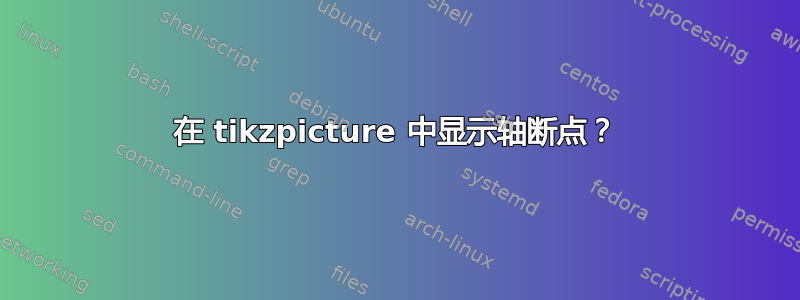
我定义了以下轴
\draw[->,thick,black!70] (0,1,0) -- (1,1,0) node[right] {X};
但是我想显示一些中断,比如在0.25和处0.75。该怎么做呢?
答案1
没有提供关于如何表示断点的信息,所以我提出了两个选项。第一个,使用键pos放置两个白色填充的节点(您可以使用任何所需的符号来表示断点,而不是节点的空标签):
\documentclass{article}
\usepackage{tikz}
\begin{document}
\begin{tikzpicture}
\draw[->,thick,black!70] (0,1,0) -- (1,1,0) node[right] {$X$} node[pos=0.25,fill=white,inner xsep=2pt] {} node[pos=0.75,fill=white,inner xsep=2pt] {};
\end{tikzpicture}
\end{document}
另一种通常用来表示这些断点的方法是画一对对角线段;这可以通过使用装饰的样式来实现:
\documentclass{article}
\usepackage{tikz}
\usetikzlibrary{decorations.markings}
\def\MarkLt{4pt}
\def\MarkSep{2pt}
\tikzset{
TwoMarks/.style={
postaction={decorate,
decoration={
markings,
mark=at position #1 with
{
\begin{scope}[xslant=0.2]
\draw[line width=\MarkSep,white,-] (0pt,-\MarkLt) -- (0pt,\MarkLt) ;
\draw[-] (-0.5*\MarkSep,-\MarkLt) -- (-0.5*\MarkSep,\MarkLt) ;
\draw[-] (0.5*\MarkSep,-\MarkLt) -- (0.5*\MarkSep,\MarkLt) ;
\end{scope}
}
}
}
},
TwoMarks/.default={0.5},
}
\begin{document}
\begin{tikzpicture}
\draw[->,thick,black!70,TwoMarks=0.25,TwoMarks=0.75] (0,1,0) -- (1,1,0) node[right] {$X$}; \end{tikzpicture}
\end{document}




