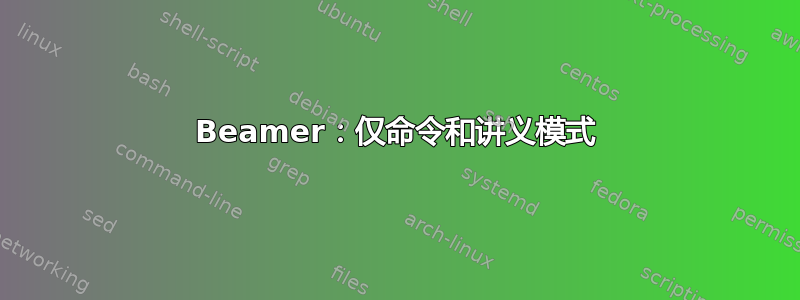
我有一个多面(分层)的演示文稿,其中我将一些颜色从一张幻灯片引入到下一张幻灯片。我希望它们成为同一框架的一部分,以便在讲义模式下保存页面。我使用 \only 来划分部分。
当我为演示模式创建幻灯片时,一切都很好。但是,当我为讲义创建幻灯片时,我得到了 4 个要点,所有项目都简单地混在一起。这是正常现象吗?我一直以为它会选择最后一个(最高)数字(在我的情况下是 <2>)并使用它。
当我思考这个问题时,我明白了这个问题可能无法用通用方式解决。也许我只是用了错误的工具?
% handout mode
%\documentclass[hyperref={pdfpagemode=UseThumbs, pdfpagelayout=SinglePage, bookmarks=true, },handout,xcolor=dvipsnames]{beamer}
% presentation mode
\documentclass[hyperref={pdfpagemode=FullScreen},xcolor=dvipsnames]{beamer}
\begin{document}
%\title{StackOverflow Example}
\begin{frame}
\frametitle{Some Main Title}
\framesubtitle{Some Subtitle}
Some text text text text text text. \\
\begin{itemize}
\only<1>{\item One: This is the first item}
\only<2>{\item \textcolor{red}{One:} This is the first item}
\only<1>{\item Two: This is the second item}
\only<2>{\item \textcolor{blue}{Two:} This is the second item}
\end{itemize}
\end{frame}
\end{document}
答案1
正如解释的那样这个帖子,您可以在命令中指定讲义模式的规则only。例如,\only<1|handout:0>{content}隐藏讲义中的此部分。您还可以输入数字来对讲义上的内容进行排序。
请参阅下面修改后的示例:
% handout mode
\documentclass[hyperref={pdfpagemode=UseThumbs, pdfpagelayout=SinglePage, bookmarks=true, },handout,xcolor=dvipsnames]{beamer}
% presentation mode
%\documentclass[hyperref={pdfpagemode=FullScreen},xcolor=dvipsnames]{beamer}
\begin{document}
\begin{frame}
\frametitle{Some Main Title}
\framesubtitle{Some Subtitle}
Some text text text text text text. \\
\begin{itemize}
\only<1|handout:0>{\item One: This is the first item}
\only<2>{\item \textcolor{red}{One:} This is the first item}
\only<1|handout:0>{\item Two: This is the second item}
\only<2>{\item \textcolor{blue}{Two:} This is the second item}
\end{itemize}
\end{frame}
\end{document}


