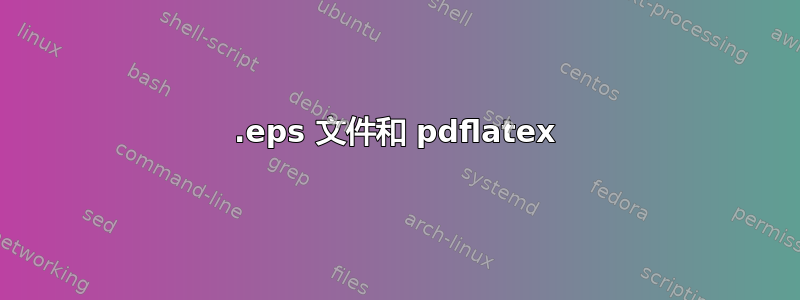
我正在尝试.eps在文档中包含一个图形并使用 pdflatex 构建:
\documentclass[12pt,a4paper]{report}
\usepackage{graphicx}
\usepackage{epstopdf}
\begin{document}
\includegraphics{figure}
\end{document}
我收到的错误是:
sh: epstopdf: command not found
Package pdftex.def Error: File `figure-eps-converted-to.pdf' not found. \includegraphics{figure}
添加-shell-escape之前帖子中提到的内容并不能解决问题。我已重新安装了epstopdfTeX Live。我在 Mac OS X 10.10.5 上使用 TeXstudio 2.10.2。
编辑:
显然,这是一个与编辑器相关的问题,因为如果从命令行调用,一切都可以正常工作。
答案1
使用 TeXLive 2015 时,使用 pdflatex 时eps文件应该会pdf自动转换为。无需加载包epstopdf。您收到的错误表明系统正在epstopdf错误的位置查找脚本。根据用户手册,TeXStudio 在查找此类命令时会使用各种设置。如果有设置epstopdf,则执行
which epstopdf
在终端中并将结果粘贴到其位置。如果失败,请在启用 shell escape 的情况下编译以下文档:
\documentclass{article}
\begin{document}
\immediate\write18{echo $PATH > tmp1}
\immediate\write18{which epstopdf > tmp2}
\end{document}
(请注意,这将破坏当前目录中任何名为tmp1和的现有文件。)然后通过添加文件和tmp2的内容来编辑您的问题。tmp1tmp2
编辑
集成开发环境是撒旦的作品。我刚刚下载了 TeXStudio,并重现了完全相同的问题。使用上面的代码,我确定它正在不存在的 TeXLive2012 目录中搜索 epstopdf。在文件中
~/.config/texstudio/texstudio.ini
我发现了以下内容:
Tools\Search%20Paths=/usr/local/texlive/2012/bin/x86_64-darwin
我找不到在 TeXStudio 中更改此设置的选项(其他比我更了解该软件的人可能知道如何操作)。我尝试编辑该文件,因为我认为它应该是
Tools\Search%20Paths=/usr/texbin
但是当我重新启动 TeXStudio 时,.ini文件会自动变回原样。这里有一个解决方法(需要管理员权限)。在终端中:
sudo tsch
并输入密码以使自己成为 root。现在创建缺少的目录,如下所示:
cd /usr/local/texlive
mkdir 2012
cd 2012
mkdir bin
cd bin
mkdir x86_64-darwin
cd x86_64-darwin
最后,创建指向真实位置的符号链接epstopdf:
ln -s `which epstopdf` ./epstopdf
现在,当 TeXStudio 查找 epstopdf 时,它会找到指向正确位置的符号链接。
答案2
对于遇到同样问题的任何 Linux 用户,可能是因为您没有安装该软件包texlive-font-utils。
简单地:
sudo apt install texlive-font-utils
答案3
您基本上可以删除它\usepackage{epstopdf}并保留原来的代码。
因此你将拥有:
\documentclass[12pt,a4paper]{report}
\usepackage{graphicx}
\begin{document}
\includegraphics{figure}
\end{document}
当然,您必须确保该文件与figure.eps您要编译的 .tex 文件位于同一文件夹中。
您需要使用 LaTex。我实际上使用的是:PdfLaTex。它工作正常。
如果有效请告诉我。
答案4
感谢@Ian Thompson
我遇到了同样的问题。此解决方案是更改搜索路径。
打开选项->配置->勾选Show Advanced Options,然后在Build设置中,您就可以找到Build Options。
最后一行Build Options是Commands($PATH),输入/usr/local/texlive/2018/bin/x86_64-linux(取决于你的 texstudio 版本和操作系统)
现在 texstudio 可以epstopdf自动找到


