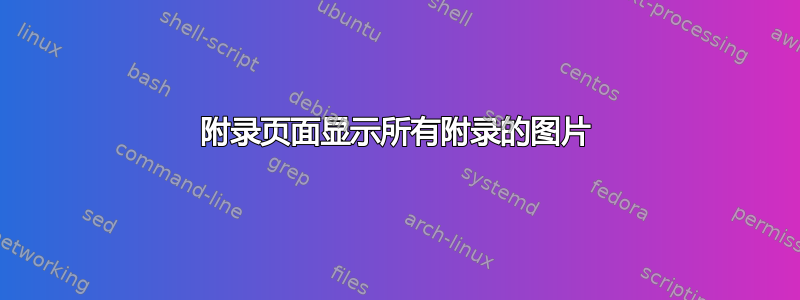
答案1
这不是完全自动化的解决方案...需要编写一些脚本,但这是一个开始。基本思路是编译文档,将结果保存pdf为单独的文件,然后使用tikz创建包含附录第一页的节点。
最好通过一个例子来证明(按照上述方法,结果pdf被保存为file.pdf;参见\pdfforappximgs):
\documentclass{report}
\usepackage[left=1in,top=1in,bottom=1in,right=1in]{geometry}
\usepackage{tikz}
\usepackage{graphicx}
\usepackage{etoolbox}
%File path for pdf used to provide the images for the appendices. Must be a separate document from \jobname for access.
\def\pdfforappximgs{file}
%The rotation angle of the last appendix (drawn first)
\def\appxcardsinitialangle{40}
%The angle by which each successive appendix is rotated clockwise from the previous one
\def\appxcardsanglestep{15}
%Multiplier to get the x coordinate from the index
\def\appxcardxfactor{0.25}
%Multiplier to get the y coordinate from the index
\def\appxcardyfactor{0.25}
%The scale factor for the page
\def\appxcardscale{0.125}
%Numer of cards in a single row
\def\appxcardperrow{7}
\makeatletter
% Array for appendices
\newcounter{appxpagecount}%
\newcommand\setappxpage[2]{\csgdef{appxpage#1}{#2}}%
\newcommand\addappxpage[1]{\stepcounter{appxpagecount}\setappxpage{\theappxpagecount}{#1}}%
\newcommand\getappxpage[1]{\csuse{appxpage#1}}%
%command to draw the appendix cards. Intened to be after \appendix.
\def\appxcoverpage{%
\chapter*{Appendices}%Add the heading to the cover page
%Redefine \chapter and \chapter* to reference the page
\let\old@chapter\@chapter%previous definition for the unstarred chapter
\let\old@schapter\@schapter%\previous definition for the starred chapter
\def\appendtochptexec{\protect\immediate\write\@auxout{\string\addappxpage{\thepage}}}%write to aux file the reference for the page
\gdef\@chapter[##1]##2{\old@chapter[##1]{##2}\appendtochptexec}
\gdef\@schapter##1{\old@schapter{##1}\appendtochptexec}
%Draw the cards
\expandafter\ifx\expandafter\relax\pdfforappximgs\relax\else
\IfFileExists{\pdfforappximgs.pdf}{}{\gdef\pdfforappximgs{\relax}}%Check that the file exists
\fi
\expandafter\ifx\expandafter\relax\pdfforappximgs\relax\wlog{No pdf file provided for appendix card display}\else%verify that the file is given and exists
\pdfximage{\pdfforappximgs.pdf}%Get the number of pages in said pdf
\edef\availpgs{\pdflastximagepages}
\ifnum\theappxpagecount=0\wlog{No appendices for appendix card display}\else%do nothing if there are no appendices
\expandafter\ifnum\getappxpage{\theappxpagecount}>\pdflastximagepages\wlog{Update the appendix pdf file...insufficient pages}\else%do nothing if there are not enough pages
%initialize the ranges
\newcounter{cmini}
\newcounter{cmaxi}
\setcounter{cmini}{1}
\setcounter{cmaxi}{\appxcardperrow}
\ifnum\thecmaxi>\theappxpagecount\relax\setcounter{cmaxi}{\theappxpagecount}\else\fi
%upper limit for the loop must be 1 greater than the count to ensure all are included
\newcounter{cexclup}
\setcounter{cexclup}{\theappxpagecount}
\addtocounter{cexclup}{1}
\loop\ifnum\thecmini<\thecexclup
\begin{center}
\begin{tikzpicture}
\foreach \x in {\thecmaxi,...,\thecmini}{
\pgfmathsetmacro\revx{\thecmaxi-\x+1};
\node[fill=white,draw,anchor=south west,rotate=\appxcardsinitialangle-\appxcardsanglestep*(\revx-1)] at (\appxcardxfactor*\revx,\appxcardyfactor*\revx) {\includegraphics[page=\getappxpage{\x},scale=\appxcardscale]{\pdfforappximgs.pdf}};}
\end{tikzpicture}
\end{center}
%advance the counters to the next row
\setcounter{cmini}{\thecmaxi}
\addtocounter{cmini}{1}
\setcounter{cmaxi}{\appxcardperrow}
\addtocounter{cmaxi}{-1}
\addtocounter{cmaxi}{\thecmini}
\ifnum\thecmaxi>\theappxpagecount\relax\setcounter{cmaxi}{\theappxpagecount}\else\fi
\repeat
\fi
\fi
\fi
}
\makeatother
\begin{document}
\chapter{Introduction}
Some text.
\chapter{Literature Review}
Some more text.
\chapter{Results and Discussion}
Even more text.
\appendix
\appxcoverpage
\chapter*{Supplementary Material 1}
Some text.
\chapter[shorter title]{Supplementary Material 2}
Some text.
\chapter{Supplementary Material 3}
Some text.
\chapter{Supplementary Material 4}
Some text.
\chapter{Supplementary Material 5}
Some text.
\chapter{Supplementary Material 6}
Some text.
\chapter{Supplementary Material 7}
Some text.
\chapter{Supplementary Material 8}
Some text.
\chapter{Supplementary Material 9}
Some text.
\chapter{Supplementary Material 10}
Some text.
\chapter{Supplementary Material 11}
Some text.
\chapter{Supplementary Material 12}
Some text.
\chapter{Supplementary Material 13}
Some text.
\end{document}
包含一些粗略的错误检查,\appxcoverpage以确保提供了文件名(应默认为)\relax,有附录可供绘制,并且引用的pdf是够长了。
上述示例在附录封面上产生以下内容:
该\appxcardperrow命令设置组中显示的附录卡片的最大数量。随着组中附录数量的增加,可以实现替代效果:





