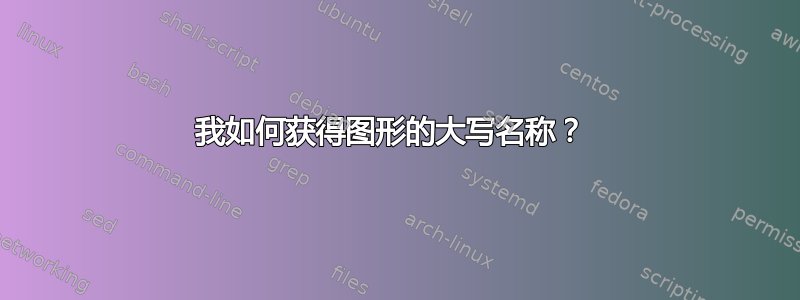
我的乳胶图形必须有这样的标题:图 1.图形名称哪个命令给我这个大写的图形名称?
\documentclass[11pt,a4paper]{article}
\usepackage{graphicx}
\usepackage{caption}
\begin{figure}
\centering
\caption{figure name}
\end{figure}
我需要 FIGURE1.figure name 而不是 FIGURE 1: figure name 我该如何修复这个问题?
答案1
当你使用时caption,将其添加到你的序言中:
\DeclareCaptionLabelFormat{UC}{\MakeUppercase{#1} #2}
\captionsetup{labelformat=UC} % for all labels
% or, only for figures:
\captionsetup[figure]{labelformat=UC} %
这样,与类似包的交叉引用cleveref就不会是大写的。
答案2
\renewcommand\figurename{FIGURE}
请注意,使用 babel 时,必须将其括在内\addto\captionsxxx{...}或在之后使用\begin{document}。
如果你caption无论如何都要使用该包,那么你也可以使用它作为替代方案:
\usepackage[figurename=FIGURE]{caption}。
也可以看看:更改图片标题名称


