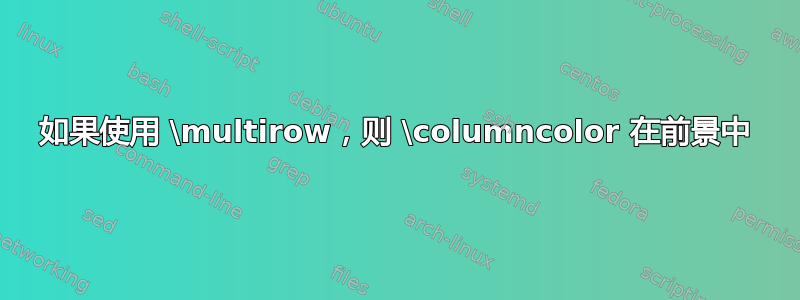
似乎如果我使用>{\columncolor{green!30}}c 和该列中有\multirow内容,则颜色位于前景中。
这两个表的唯一区别是,第二个表已>{\columncolor{green!30}}应用于第一列,而第一个表则没有。
代码:
\documentclass{article}
\usepackage{xcolor}
\usepackage{graphicx}
\usepackage{booktabs}
\usepackage{colortbl}
\usepackage{multirow}
\newcommand*{\MyTabelContent}{%
\toprule
&$+$ & 0 & 1 & 2 & 3 & 4 & 5
\\
\multirow{6}{*}{\rotatebox{90}{Label}}
&0 & & & & & &
\\
&1 & & & & & &
\\
&2 & & & & & &
\\
&3 & & & & & &
\\
&4 & & & & & &
\\
&5 & & & & & &
\\
\bottomrule
}
\begin{document}
\noindent
\begin{tabular}{c >{\columncolor{cyan!30}}cccccc c @{}}
\MyTabelContent
\end{tabular}
\quad
\begin{tabular}{>{\columncolor{green!30}}c >{\columncolor{cyan!30}}cccccc c @{}}
\MyTabelContent
\end{tabular}%
\end{document}
答案1
\multirow您可以通过使用最底下的行并指定负数行来获得所需的内容。
\documentclass{article}
\usepackage[table]{xcolor} % also loads colortbl
\usepackage{graphicx}
\usepackage{booktabs}
\usepackage{multirow}
\newcommand*{\MyTabelContent}{%
\toprule
&$+$ & 0 & 1 & 2 & 3 & 4 & 5
\\
&0 & & & & & &
\\
&1 & & & & & &
\\
&2 & & & & & &
\\
&3 & & & & & &
\\
&4 & & & & & &
\\
\multirow{-6}{*}{\rotatebox{90}{Label}}
&5 & & & & & &
\\
\bottomrule
}
\begin{document}
\noindent
\begin{tabular}{c >{\columncolor{cyan!30}}cccccc c @{}}
\MyTabelContent
\end{tabular}
\quad
\begin{tabular}{>{\columncolor{green!30}}c >{\columncolor{cyan!30}}cccccc c @{}}
\MyTabelContent
\end{tabular}%
\end{document}
答案2
使用{NiceTabular}(nicematrix和键colortbl-like),您可以直接获得预期的结果。
\documentclass{article}
\usepackage{xcolor}
\usepackage{graphicx}
\usepackage{booktabs}
\usepackage{multirow}
\usepackage{nicematrix}
\newcommand*{\MyTabelContent}{%
\toprule
&$+$ & 0 & 1 & 2 & 3 & 4 & 5
\\
\multirow{6}{*}{\rotatebox{90}{Label}}
&0 & & & & & &
\\
&1 & & & & & &
\\
&2 & & & & & &
\\
&3 & & & & & &
\\
&4 & & & & & &
\\
&5 & & & & & &
\\
\bottomrule
}
\begin{document}
\noindent
\begin{NiceTabular}{c >{\columncolor{cyan!30}}ccccccc@{}}[colortbl-like]
\MyTabelContent
\end{NiceTabular}
\quad
\begin{NiceTabular}{>{\columncolor{green!30}}c >{\columncolor{cyan!30}}ccccccc@{}}[colortbl-like]
\MyTabelContent
\end{NiceTabular}%
\end{document}
booktabs彩色面板延伸至符合设计的规则nicematrix。
您需要多次编译(因为nicematrix在后台使用 PGF/Tikz 节点)。





