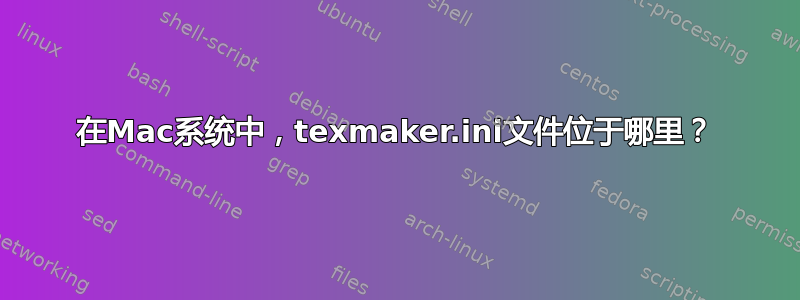
我正在寻找texmaker.ini操作系统为 10.11 的 MacBook 中的文件。有人可以提供有关该文件位置的信息。
答案1
该texmaker.ini文件在用户家中创建,并存储在
~/.config/xm1
如果我做
ls ~/.config/xm1/
结果是
texmaker.ini texmakerapp.ini
第二个文件仅包含语言接口的初始化。第一个文件的开头是
[General]
IniMode=true
[texmaker]
Beamer\Author=
Beamer\BabelDefault=english
Beamer\Encoding=utf8
Beamer\Size=11pt
Beamer\Theme=Warsaw
Color\Background=@Variant(\0\0\0\x43\x1\xff\xff\xff\xff\xff\xff\xff\xff\0\0)
Color\Command=@Variant(\0\0\0\x43\x1\xff\xff\x80\x80\0\0\0\0\0\0)
请确保您在~/.config目录有写权限;在聊天中讨论,结果ls -ld ~/.config应该输出类似
drwx------ 11 foouser staff 374 Oct 31 15:34 /Users/foouser/.config/
其中foouser代表您的用户名。如果是root,则表示该目录已由某个应用程序在某个机制下创建sudo。只需发出
sudo chown foouser ~/.config
(foouser应该是你所看到的输出whoami)然后
chmod go-rx ~/.config
检查输出,ls -ld ~/.config并在必要时发出适当的chmod命令,
chmod u+rwx ~/.config
这应该可以解决您的所有问题,因为现在 Texmaker 将能够将.ini文件保存在正确的位置。


