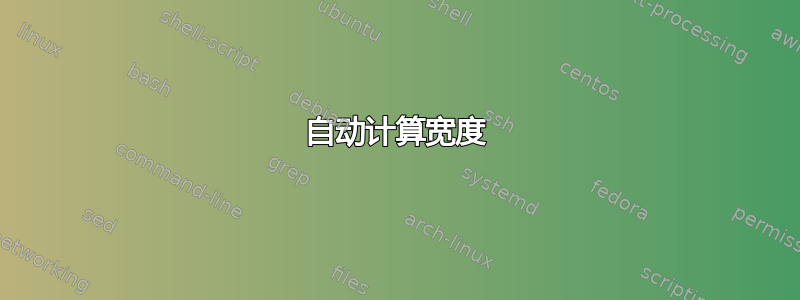
这个问题沃纳的回答针对这个问题如何在等式各部分之间画箭头来显示数学分配律(乘法)?“。
考虑以下代码:
\documentclass{article}
\usepackage{mathtools}
\usepackage{pst-node}
\begin{document}
\begin{align*}
\begin{array}{c}
\psDefBoxNodes{n1}{3}
(\psDefBoxNodes{n2}{5x} +
\psDefBoxNodes{n3}{4y} +
\psDefBoxNodes{n4}{7z})
\end{array}
\psset{
arrows = ->,
nodesep = 3pt,
arcangle = 60
}
\ncarc{n1:tC}{n2:tC}
\ncarc{n1:tC}{n3:tC}
\ncarc{n1:tC}{n4:tC}
\hspace{-0.55em} % The length is found manually but how can I make LaTeX calculate it automatically?
&= 3 \cdot 5x + 3 \cdot 4y + 3 \cdot 7z\\
&= 15x + 12y + 21z
\end{align*}
\end{document}
该问题已作为注释纳入上面的代码中。
答案1
两个选项:
使用
\begin{array}{c@{}}删除
array和周围环境之间的列间距。我实际上会\setlength{\arraycolsep}{0pt}改为,这类似于使用列规范@{}c@{}。您需要使用
\hspace{-\arraycolsep}或者删除 插入的列间隙array。
在您的示例中,实际上没有必要使用array,但这可能不是这里真正的问题。


