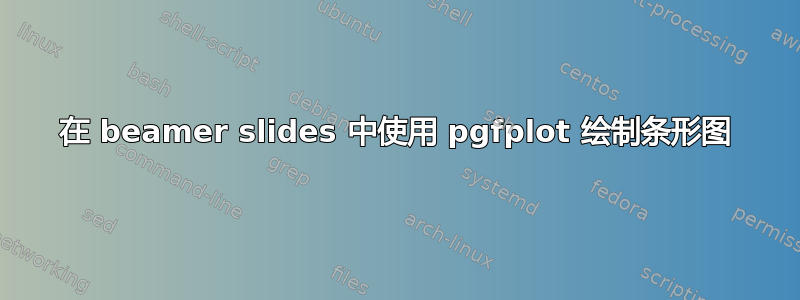
我正在尝试在 Beamer 演示文稿中使用之前用于文章类型文档的条形图代码。我使用 TeXstudio 作为编辑器。每次我尝试编译时,应用程序都会冻结。似乎是 pgfplotsstableread 的问题,但我不确定是什么问题。我也需要在演示文稿上获取相同的图表。
以下是代码:
\usepackage{pgfplots, pgfplotstable}
\usetikzlibrary{backgrounds}
% background color definition from pgfmanual-en-macros.tex
\definecolor{graphicbackground}{cmyk}{0.04,0.02,0.02,0.04}
% key to change color
\pgfkeys{/tikz/.cd,
background color/.initial=graphicbackground,
background color/.get=\backcol,
background color/.store in=\backcol,
}
\tikzset{background rectangle/.style={
fill=\backcol,
},
use background/.style={
show background rectangle
}
}
\begin{center}
% grid style
%\pgfplotsset{grid style={solid, ultra thin,gray}}
%\pgfplotsset{minor grid style={dashed,gray}}
%\pgfplotsset{major grid style={dotted,green!50!black}}
\begin{tikzpicture}[use background]
\pgfplotstableread{ % Read the data into a table macro
Label First Second
{\small \textbf{HTML Design}} 5 15
{\small \textbf{UI \/ UX PSD files}} 2 7
{\small \textbf{Wireframes}} 0 3
}\datatable
\begin{axis}[
xbar stacked, % Stacked horizontal bars
xmin=0, xmax=15, % Start x axis at 0
title={\large \textbf {Gantt Chart }},
height=9cm, width=12cm,
bar width=0.8cm,
axis x line*=bottom,
axis y line*=left,
y axis line style={opacity=1},
enlarge y limits=true,
xmajorgrids={true},
grid style={
solid,
ultra thin,
gray
},
tick style={tickwidth=0cm,major tick length=0cm},
xlabel={\textbf{No of Sprints }},
xtick ={5,10,15},
%xminorgrids={true},
%grid style={
%dashed,
% ultra thin,
% gray
% },
%minor xtick ={1,3,5,7,9,11,13,15},
%grid =both,
ytick=data, % Use as many tick labels as y coordinates
yticklabels from table={\datatable}{Label} % Get the labels from the Label column of the \datatable
]
\addplot [draw=none,fill=none] table [x=First, y expr=\coordindex] {\datatable}; % Plot the "First" column against the data index
\addplot [draw=none,fill=levelfirst]table [x=Second, y expr=\coordindex] {\datatable};
\end{axis}
\end{tikzpicture}
\end{center}
答案1
使用像 这样的行结束标记row sep=\\。在数据表内包含格式详细信息并不是一个好主意。请在axis选项内使用它。
\pgfplotstableread[row sep=\\]{ % Read the data into a table macro
Label First Second\\
{HTML Design} 5 15\\
{UI \/ UX PSD files} 2 7\\
{Wireframes} 0 3\\
}\datatable
和
yticklabel style={font=\small\bfseries},
代码:
\documentclass{beamer}
\usepackage{pgfplotstable}
\usetikzlibrary{backgrounds}
% background color definition from pgfmanual-en-macros.tex
\definecolor{graphicbackground}{cmyk}{0.04,0.02,0.02,0.04}
% key to change color
\pgfkeys{/tikz/.cd,
background color/.initial=graphicbackground,
background color/.get=\backcol,
background color/.store in=\backcol,
}
\tikzset{background rectangle/.style={
fill=\backcol,
},
use background/.style={
show background rectangle
}
}
\begin{document}
\begin{frame}
% grid style
%\pgfplotsset{grid style={solid, ultra thin,gray}}
%\pgfplotsset{minor grid style={dashed,gray}}
%\pgfplotsset{major grid style={dotted,green!50!black}}
\begin{centering}
\begin{tikzpicture}[use background]
\pgfplotstableread[row sep=\\]{ % Read the data into a table macro
Label First Second\\
{HTML Design} 5 15\\
{UI \/ UX PSD files} 2 7\\
{Wireframes} 0 3\\
}\datatable
\begin{axis}[
xbar stacked, % Stacked horizontal bars
xmin=0, xmax=15, % Start x axis at 0
title={\large \textbf {Gantt Chart }},
height=7cm, width=8cm,
bar width=0.8cm,
axis x line*=bottom,
axis y line*=left,
y axis line style={opacity=1},
enlarge y limits=true,
xmajorgrids={true},
grid style={
solid,
ultra thin,
gray
},
tick style={tickwidth=0cm,major tick length=0cm},
xlabel={\textbf{No of Sprints }},
xtick ={5,10,15},
%xminorgrids={true},
%grid style={
%dashed,
% ultra thin,
% gray
% },
%minor xtick ={1,3,5,7,9,11,13,15},
%grid =both,
yticklabel style={font=\small\bfseries},
ytick=data, % Use as many tick labels as y coordinates
yticklabels from table={\datatable}{Label} % Get the labels from the Label column of the \datatable
]
\addplot [draw=none,fill=blue] table [x=First, y expr=\coordindex] {\datatable}; % Plot the "First" column against the data index
\addplot [draw=none,fill=red]table [x=Second, y expr=\coordindex] {\datatable};
\end{axis}
\end{tikzpicture}
\end{centering}
\end{frame}
\end{document}
width其他小事情包括和填充颜色的调整height,我已经改变了。
类似地,对于title和xlabel,您可以更改格式,例如:
title={Gantt Chart},
title style={font=\large\bfseries},
和
xlabel={No of Sprints},
xlabel style={font=\bfseries},



