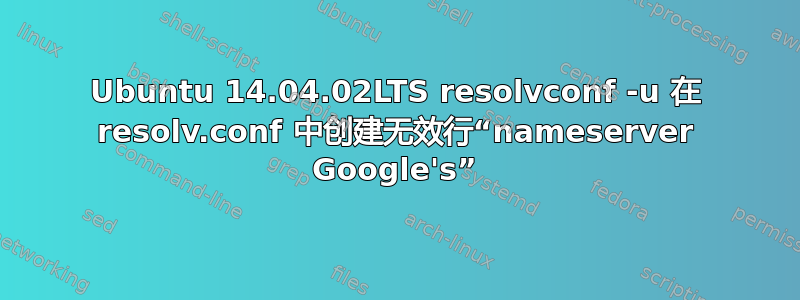
未安装网络管理器。
/etc/network/interfaces 有一组行如下;
######################
# EXTERNAL INTERFACE #
######################
auto eth2
iface eth2 inet static
address 192.168.1.234
netmask 255.255.255.0
gateway 192.168.1.1
dns-nameservers 8.8.8.8 8.8.4.4 # Google's nameservers
我认为该评论以#Google's nameservers某种方式被采纳
,resolvconf -u在 的末尾创建了两行坏线resolv.conf。
但是当我删除评论,重新启动网络服务并
重新运行后resolvconf -u,同样的问题发生了。我尝试编辑resolv.conf以确保它正在更新。
我已经运行以下命令/etc;
find . -type f -exec grep "Google" {} /dev/null \;
为了搜索可能 从中resolvconf提取错误数据的文件,但没有运气。
有任何想法吗?
会resolvconf从物理路由器获取信息吗?
答案1
该interfaces文件不接受中线注释。将您的接口定义更改为:
auto eth2
iface eth2 inet static
address 192.168.1.234
netmask 255.255.255.0
gateway 192.168.1.1
# use Google's name servers
dns-nameservers 8.8.8.8 8.8.4.4
除非您启用了延迟更新,否则您resolvconf根本不需要手动运行该程序。相反,您可以ifdown eth2然后ifup eth2.


