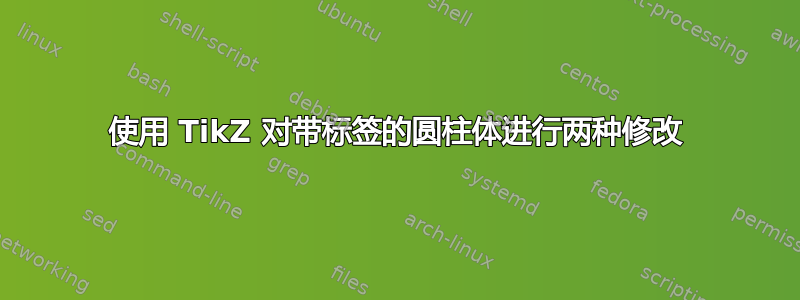
答案1
以下是使用cylinder形状的一个基本方法:
\documentclass[border=5pt]{standalone}
\usepackage{tikz}
\usetikzlibrary{shapes.geometric}
\tikzset{
mycil/.style={
cylinder,
rotate=#1,
draw,
minimum height=2cm,
minimum width=1.25cm,
cylinder uses custom fill=true,
cylinder end fill=gray!30,
anchor=south west
},
mytext/.style={
draw,
align=center,
minimum width=1.5cm,
minimum height=1cm
},
>=latex
}
\begin{document}
\begin{tikzpicture}
\draw[->]
(-3,-1) -- node[left] {$t$} (-3,7);
\draw
(3,-1) -- (-3,-1) -- ++(45:3cm);
\node[mycil=45,anchor=south west]
at (1,5)
(cilright) {};
\node[mycil=135,anchor=north west]
at (-1,5)
(cilleft) {};
\filldraw[draw=none,fill=white]
(-1,0) -- (-1,0|-cilleft.before bottom) -- (1,0|-cilleft.before bottom) -- (1,0);
\draw
(cilleft.135) -- ++(0,-5) arc[start angle=180,end angle=360,x radius=1cm,y radius=5pt] -- (cilright.225);
\node[mytext]
at ([yshift=1.5cm]cilleft.top)
(text1)
{Text 1};
\node[mytext]
at ([yshift=1.5cm]cilright.top)
(text2)
{Text 2};
\draw[->]
(text1) -- ([yshift=-5pt]cilleft.top);
\draw[->]
(text2) -- ([yshift=-5pt]cilright.top);
\draw[->]
(5,-1) -- node[left] {$t$} (5,7);
\draw
(11,-1) -- (5,-1) -- ++(45:3cm);
\node[mycil=90,minimum height=6cm,minimum width=2cm,anchor=west]
at (8,0)
(cilup) {};
\node[mycil=5,anchor=west,yslant=0.6]
at ([xshift=10pt]cilup.center)
(cildiag) {};
\node[mytext]
at ([yshift=1.5cm]cilup.top)
(text3)
{Text 3};
\node[mytext]
at ([xshift=1.5cm]cildiag.top)
(text4)
{Text 4};
\draw[->]
(text3) -- ([yshift=-5pt]cilup.top);
\draw[->]
(text4) -- ([xshift=-5pt]cildiag.top);
\end{tikzpicture}
\end{document}




