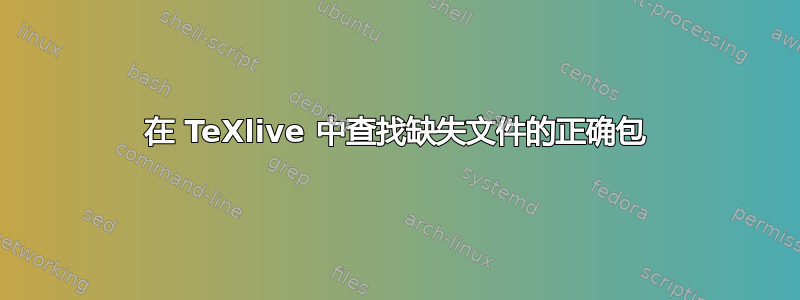
TeXlive 中是否有任何方法可以找到包含丢失文件的正确包?我安装了一个最小方案(没有推荐/附加字体),现在出现此错误:
The command name is c:\texlive\2015\bin\win32\mktexmf
name = ptmr7t, rootname = ptmr7t, pointsize =
mktexmf: empty or non-existent rootfile!
Cannot find ptmr7t.mf.
kpathsea: Appending font creation commands to missfont.log.
! Font OT1/ptm/m/n/10=ptmr7t at 10.0pt not loadable: Metric (TFM) file not foun
d.
<to be read again>
relax
l.373 \normalfont
\selectfont
已安装的软件包显示如下。
答案1
由于您进行了实时安装,因此您的控制台上应该有 texlive 工具在运行(但我在 Windows 上遇到了麻烦)。要按关键字搜索包,请尝试
tlmgr search --global --all beamer
要查找标记为丢失的文件,请尝试
tlmgr search --global --file ptmr7t.mf.
如果没有 --global,texlive 将只搜索本地数据库,而该文件显然缺失。一旦找到包,您就可以安装它
tlmgr install thispackage
如果你不能使用控制台,还有一个 GUI 界面。我不熟悉它,但它在texlive 管理器 (tlmgr) 文档。



