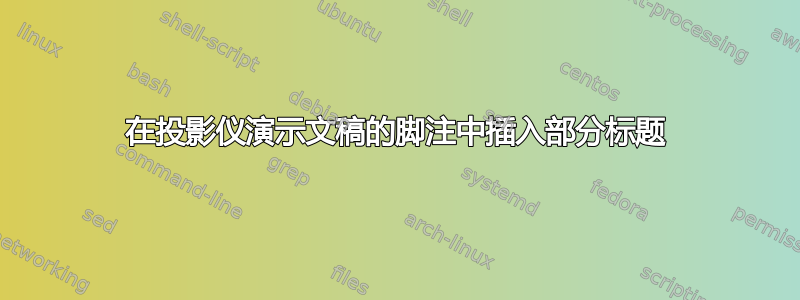
我使用 制作了一个演示文稿beamer。我想在页脚中添加零件标题。我已成功使用 添加了零件编号\thepart,但无法添加标题。这可行吗?我该怎么做?
答案1
您可以使用 访问部件标题\insertpart,因此您可以重新定义footline模板来使用它。一个简单的示例(模板的实际重新定义取决于所使用的主题和所需的结果):
\documentclass{beamer}
\defbeamertemplate*{footline}{mytheme}{\begin{beamercolorbox}[sep=1em]{author in head/foot}\insertpart\end{beamercolorbox}}
\begin{document}
\part{Test part one}
\begin{frame}
test
\end{frame}
\part{Test part two}
\begin{frame}
test
\end{frame}
\end{document}



