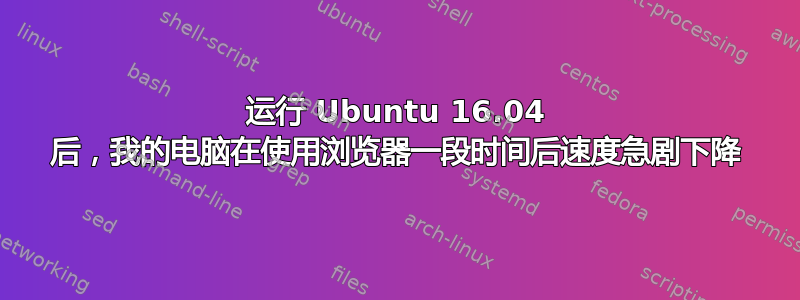
这种情况现在比过去更常见。我主要发现,当我观看 YouTube 或 Facebook 上的视频时,我的电脑速度会急剧下降。
我不得不说,这种情况大多发生在我用 Chrome 和 Firefox 浏览器观看视频时。一旦速度变慢,我似乎唯一能恢复的方法就是重启机器。即使我关闭浏览器并运行 bleach-bit 清除缓存等,电脑仍然很慢。
我尝试断开互联网连接,但问题并没有解决。
我尝试重新启动(成功),但是,这也不能解决问题。
系统监视器没有显示任何异常运行,甚至注销然后重新登录似乎也无法解决问题。我一重新启动,系统就运行得和以前一样顺畅。
当我登录 YouTube 并观看几个视频时,计算机就开始运行得非常慢,直到我重新启动才能恢复。
任何建议都会有帮助。
以下是free
total used free shared buff/cache available
Mem: 3834188 1095332 846100 241780 1892756 2165908
Swap: 3984380 4096 3980284
lscpu:
Architecture: x86_64
CPU op-mode(s): 32-bit, 64-bit
Byte Order: Little Endian
CPU(s): 2
On-line CPU(s) list: 0,1
Thread(s) per core: 1
Core(s) per socket: 2
Socket(s): 1
NUMA node(s): 1
Vendor ID: GenuineIntel
CPU family: 6
Model: 37
Model name: Intel(R) Pentium(R) CPU P6100 @ 2.00GHz
Stepping: 5
CPU MHz: 939.559
CPU max MHz: 1999.0000
CPU min MHz: 933.0000
BogoMIPS: 3990.36
L1d cache: 32K
L1i cache: 32K
L2 cache: 256K
L3 cache: 3072K
NUMA node0 CPU(s): 0,1
Flags: fpu vme de pse tsc msr pae mce cx8 apic sep mtrr pge mca cmov pat pse36 clflush dts acpi mmx fxsr sse sse2 ss ht tm pbe syscall nx rdtscp lm constant_tsc arch_perfmon pebs bts rep_good nopl xtopology nonstop_tsc cpuid aperfmperf pni dtes64 monitor ds_cpl est tm2 ssse3 cx16 xtpr pdcm pcid popcnt lahf_lm pti ssbd ibrs ibpb stibp dtherm arat flush_l1d
以下是我的计算机上正在运行的服务。
service --status-all:
[ + ] acpid
[ - ] alsa-utils
[ - ] anacron
[ + ] apache-htcacheclean
[ - ] apache2
[ + ] apparmor
[ + ] apport
[ + ] avahi-daemon
[ + ] binfmt-support
[ + ] bluetooth
[ - ] bootmisc.sh
[ - ] brltty
[ - ] checkfs.sh
[ - ] checkroot-bootclean.sh
[ - ] checkroot.sh
[ + ] console-setup
[ + ] cron
[ + ] cups
[ + ] cups-browsed
[ + ] dbus
[ - ] dns-clean
[ + ] grub-common
[ + ] hddtemp
[ - ] hostname.sh
[ - ] hwclock.sh
[ + ] irqbalance
[ - ] kerneloops
[ - ] keyboard-setup.dpkg-bak
[ - ] killprocs
[ + ] kmod
[ + ] lightdm
[ + ] lm-sensors
[ - ] mountall-bootclean.sh
[ - ] mountall.sh
[ - ] mountdevsubfs.sh
[ - ] mountkernfs.sh
[ - ] mountnfs-bootclean.sh
[ - ] mountnfs.sh
[ + ] network-manager
[ + ] networking
[ + ] nmbd
[ + ] ondemand
[ + ] openvpn
[ - ] plymouth
[ - ] plymouth-log
[ - ] pppd-dns
[ + ] procps
[ + ] rc.local
[ + ] resolvconf
[ - ] rsync
[ + ] rsyslog
[ + ] samba
[ + ] samba-ad-dc
[ - ] saned
[ - ] sendsigs
[ + ] smbd
[ + ] speech-dispatcher
[ - ] thermald
[ + ] udev
[ - ] ufw
[ - ] umountfs
[ - ] umountnfs.sh
[ - ] umountroot
[ + ] unattended-upgrades
[ + ] urandom
[ - ] uuidd
[ - ] virtualbox
[ + ] whoopsie
[ - ] x11-common
我安装了一个温度传感器,这是输出。
dell_smm-virtual-0
Adapter: Virtual device
Processor Fan: 4749 RPM
CPU: +66.0°C
Other: +66.0°C
Other: +67.0°C
Other: +81.0°C
acpitz-virtual-0
Adapter: Virtual device
temp1: +26.8°C (crit = +100.0°C)
temp2: +0.0°C (crit = +100.0°C)
coretemp-isa-0000
Adapter: ISA adapter
Core 0: +77.0°C (high = +80.0°C, crit = +90.0°C)
Core 2: +77.0°C (high = +80.0°C, crit = +90.0°C)


