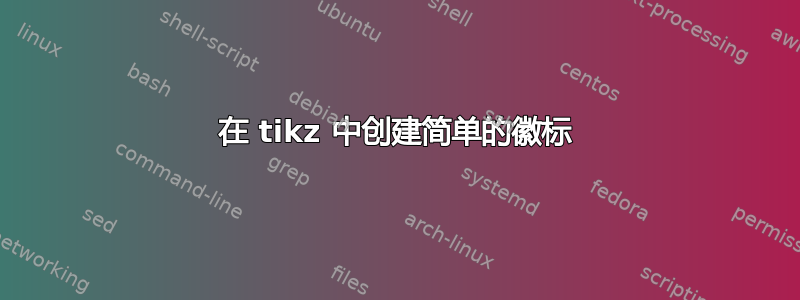
如何使用 tikz 制作一个 400 x 400 像素的徽标,并带有背景颜色和顶部带有特定字体的文本?
我想我应该用
\usetikzlibrary{backgrounds}
\begin{tikzpicture}[background/.style={fill=black}, color=white]
答案1
如果您不想在字体选择上受到限制,请使用或fontspec进行编译。您在其他地方询问过如何将 PDF 转换为 PNG,但我在这里也展示了一种使用类的方法。xelatexlualatexstandalone
要求:
必须安装 ImageMagick。
您必须在
shell-escape启用的情况下进行编译。
关于 DPI 的说明: 我制作了一个 4cm x 4cm 的正方形。分辨率为 254ppi,每厘米可获得 100 个像素,因此 4cm 可获得 400 个像素。
就设计而言,您只是要求一个彩色方块,上面有一些文字,所以这就是您得到的。
% arara: xelatex: { shell: yes }
\documentclass[convert={png,density=254}]{standalone}
\usepackage{tikz}
\usepackage{fontspec}
\newfontfamily\logofont{Linux Libertine O}
\begin{document}
\begin{tikzpicture}
\fill [use as bounding box,blue!20] (0,0) rectangle (4cm,4cm);
\node [font=\logofont\bfseries\scshape\Large,align=center] at (2cm,2cm) {Gentleman\\Bastards};
\end{tikzpicture}
\end{document}



