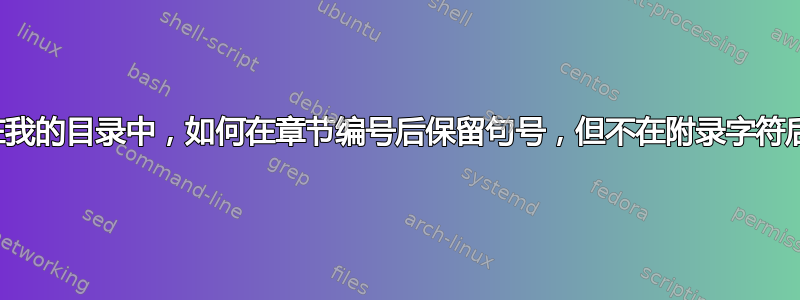
这是我的最小工作示例:
\documentclass[12pt]{report}
\usepackage{tocloft}
\usepackage{etoolbox}
\usepackage{tocvsec2}
\usepackage[titletoc]{appendix}
\begin{document}
\renewcommand{\cftchapaftersnum}{.}
\tableofcontents
\chapter{Introduction}
\begin{appendices}
\chapter{Foo}
\end{appendices}
\end{document}
我希望我的目录是
1. Introduction 2
Appendix A Foo 3
目前是
1. Introduction 2
Appendix A. Foo 3
提前致谢!
答案1
这tocloft给出了一个隐藏的线索:您可以在附录开头的 toc 文件中写入附加命令。当显示目录时,将执行附加命令并更改设计。在这种情况下,以下内容可以解决问题:
\begin{appendices}
\addtocontents{toc}{\protect\renewcommand{\protect\cftchapaftersnum}{}}
\chapter{Foo}
\end{appendices}
是\protect必要的,因为否则 TeX 会扩展宏\renewcommand或\cftchapaftersnum。


