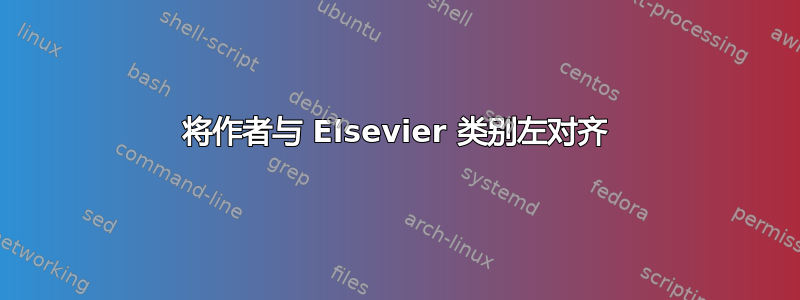
我想将标题、作者和摘要重新对齐到文档的左侧。使用“flushleft”失败了。我可以使用“leftlline”和“adress”,但我不知道如何将作者左对齐。以下是我现在的情况:
\documentclass[5p]{elsarticle}
\journal{Journal of \LaTeX\ Templates}
\bibliographystyle{elsarticle-num}
\usepackage{multirow}
\usepackage[ruled,vlined]{algorithm2e}
\graphicspath{{./fig/}}
%%%%%%%%%%%%%%%%%%%%%%%
\begin{document}
\begin{frontmatter}
\title{Software XXXX}
\author[mymainaddress,mysecondaryaddress]{XXX }
\ead{[email protected]}
\author[mysecondaryaddress]{XXX\corref{mycorrespondingauthor}}
\cortext[mycorrespondingauthor]{Corresponding author}
\ead{[email protected]}
\author[mymainaddress,mysecondaryaddress]{XXX}
\ead{[email protected]}
\address[mymainaddress]{\leftline {1600 John F Kennedy Boulevard, Philadel} }
\address[mysecondaryaddress]{\leftline {360 Park Avenue South, New York}}
\begin{abstract}
Increasing network.
\end{abstract}
\begin{keyword}
Software
\MSC[2010] 00-01\sep 99-00
\end{keyword}
\end{frontmatter}
答案1
将其添加到序言中以处理preprint和final选项:
\usepackage{etoolbox}
\patchcmd{\pprintMaketitle}{\begin{center}}{\begin{flushleft}}{}{}
\patchcmd{\pprintMaketitle}{\end{center}}{\end{flushleft}}{}{}
\patchcmd{\MaketitleBox}{\begin{center}}{\begin{flushleft}}{}{}
\patchcmd{\MaketitleBox}{\end{center}}{\end{flushleft}}{}{}
例如:
\documentclass[5p]{elsarticle}
\usepackage{etoolbox}
\patchcmd{\pprintMaketitle}{\begin{center}}{\begin{flushleft}}{}{}
\patchcmd{\pprintMaketitle}{\end{center}}{\end{flushleft}}{}{}
\patchcmd{\MaketitleBox}{\begin{center}}{\begin{flushleft}}{}{}
\patchcmd{\MaketitleBox}{\end{center}}{\end{flushleft}}{}{}
\journal{Journal of \LaTeX\ Templates}
\bibliographystyle{elsarticle-num}
\usepackage{multirow}
\usepackage[ruled,vlined]{algorithm2e}
\graphicspath{{./fig/}}
%%%%%%%%%%%%%%%%%%%%%%%
\begin{document}
\begin{frontmatter}
\title{Software XXXX}
\author[mymainaddress,mysecondaryaddress]{XXX }
\ead{[email protected]}
\author[mysecondaryaddress]{XXX\corref{mycorrespondingauthor}}
\cortext[mycorrespondingauthor]{Corresponding author}
\ead{[email protected]}
\author[mymainaddress,mysecondaryaddress]{XXX}
\ead{[email protected]}
\address[mymainaddress]{\leftline {1600 John F Kennedy Boulevard, Philadel} }
\address[mysecondaryaddress]{\leftline {360 Park Avenue South, New York}}
\begin{abstract}
Increasing network.
\end{abstract}
\begin{keyword}
Software
\MSC[2010] 00-01\sep 99-00
\end{keyword}
\end{frontmatter}
\end{document}



