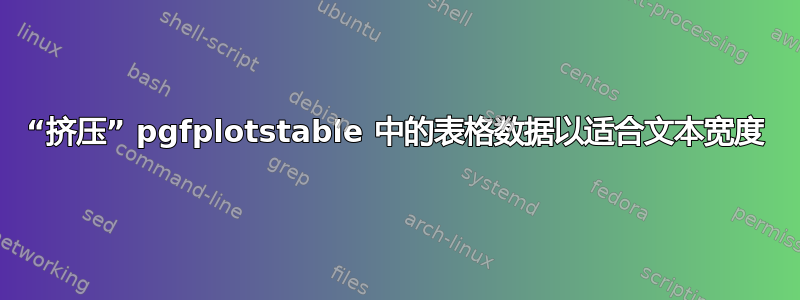
是否可以“挤压”以下列之间的文本,以便表格可以适合页面的文本宽度(即表格的右端与标题行对齐)?
 ]1
]1
这是我的代码:
\documentclass{book}
\usepackage[top=3cm,bottom=3cm,left=3.2cm,right=3.2cm,headsep=10pt,a4paper]{geometry}
\usepackage{pgfplotstable, booktabs}
\pgfplotsset{compat=1.8}
\usepackage{longtable}
\usepackage{array}
\usepackage{fancyhdr}
\pagestyle{fancy}
\fancyhf{}
\renewcommand{\headrulewidth}{0.4pt}
\usepackage{filecontents}
\begin{filecontents}{measurements.dat}
Iter theta1 r2v r3v x y BatchMode(dr2) RSLE(dr2) BatchMode(dr3) RSLE(dr3)
1 47.3101620 0.4894206 0.3001004 1.9438193 0.6627359 0.8686121 -0.8686121 -0.9416410 -0.9416410
2 67.1636589 0.2345960 0.2470023 1.3477526 1.3334595 0.0055472 -0.0055472 -0.0131728 -0.0131728
3 14.9864171 0.1760000 0.2942085 1.9102333 -0.1780900 2.0172934 -2.0172934 -0.5400196 -0.5400196
4 12.4165586 0.0431077 0.0417781 1.6252267 -0.1880540 1.7708684 -1.7708684 -0.3898872 -0.3898872
5 79.2948875 0.0049091 0.1677193 0.7970106 1.5516762 -0.1401824 0.1401824 0.7415315 0.7415315
6 58.4715447 0.2517404 0.4476655 1.6533368 1.2765418 0.1970344 -0.1970344 -0.3211727 -0.3211727
7 89.1411846 0.2256854 0.0233036 0.7385122 1.5174048 -0.0116745 0.0116745 0.7788051 0.7788051
8 29.6676051 0.4735583 0.1314127 1.8988278 -0.0272758 1.6736136 -1.6736136 -0.9533586 -0.9533586
9 67.0925949 0.0324908 0.3494195 1.2031045 1.5047950 -0.1174309 0.1174309 0.2778978 0.2778978
10 86.1476385 0.0191713 0.1606958 0.6199319 1.6277231 -0.0677092 0.0677092 1.0055141 1.0055141
\end{filecontents}
\begin{document}
%%% Code from Dr. Christian ------ for not using headers.----------------------
\pgfkeysifdefined{/pgfplots/table/output empty row/.@cmd}{
% upcoming releases offer this more convenient option:
\pgfplotstableset{
empty header/.style={
every head row/.style={output empty row},
}
}
}{
% versions up to and including 1.5.1 need this:
\pgfplotstableset{
empty header/.style={
typeset cell/.append code={%
\ifnum\pgfplotstablerow=-1 %
\pgfkeyssetvalue{/pgfplots/table/@cell content}{}%
\fi
}
}
}
}
\noindent
{\scriptsize
\pgfplotstabletypeset[col sep=space,empty header,
columns={Iter,theta1,r2v,r3v,x,y,BatchMode(dr2),RSLE(dr2),BatchMode(dr3),RSLE(dr3)}, % display specified columns
begin table=\begin{longtable},
end table=\end{longtable},
columns/Iter/.style={column type={c},dec sep align,precision=0,fixed,fixed zerofill},
columns/theta1/.style={column type={c},dec sep align,precision=5,fixed,fixed zerofill},
columns/r2v/.style={column type={c},dec sep align,precision=5,fixed,fixed zerofill},
columns/r3v/.style={column type={c},dec sep align,precision=5,fixed,fixed zerofill},
columns/x/.style={column type={c},dec sep align,precision=5,fixed,fixed zerofill},
columns/y/.style={column type={c},dec sep align,precision=5,fixed,fixed zerofill},
columns/BatchMode(dr2)/.style={column type={c},dec sep align,precision=5,fixed,fixed zerofill},
columns/RSLE(dr2)/.style={column type={c},dec sep align,precision=5,fixed,fixed zerofill},
columns/BatchMode(dr3)/.style={column type={c},dec sep align,precision=5,fixed,fixed zerofill},
columns/RSLE(dr3)/.style={column type={c},dec sep align,precision=5,fixed,fixed zerofill},
every head row/.append style={before row={%
\caption{This is a Table with Data}%
\label{tab:DataTable}\\\toprule
\multicolumn{2}{c}{$Iter$} & \multicolumn{2}{c}{$\theta_{1}$} & \multicolumn{2}{c}{$r_{2v}$} & \multicolumn{2}{c}{$r_{3v}$} & \multicolumn{2}{c}{$x$} & \multicolumn{2}{c}{$y$} & \multicolumn{2}{p{1.5cm}}{\centering Batch Mode $(\delta r_{2})$} & \multicolumn{2}{p{1.5cm}}{\centering RLSE Mode $(\delta r_{2})$} & \multicolumn{2}{p{1.5cm}}{\centering Batch Mode $(\delta r_{3})$} & \multicolumn{2}{p{1.5cm}}{\centering RLSE Mode $(\delta r_{2})$} \\ \toprule
\endfirsthead
%
\multicolumn{20}{c}%
{{\bfseries Table \thetable\ Continued from previous page}} \\
\toprule
%
\multicolumn{2}{c}{$Iter$} & \multicolumn{2}{c}{$\theta_{1}$} & \multicolumn{2}{c}{$r_{2v}$} & \multicolumn{2}{c}{$r_{3v}$} & \multicolumn{2}{c}{$x$} & \multicolumn{2}{c}{$y$} & \multicolumn{2}{p{1.5cm}}{\centering Batch Mode $(\delta r_{2})$} & \multicolumn{2}{p{1.5cm}}{\centering RLSE Mode $(\delta r_{2})$} & \multicolumn{2}{p{1.5cm}}{\centering Batch Mode $(\delta r_{3})$} & \multicolumn{2}{p{1.5cm}}{\centering RLSE Mode $(\delta r_{2})$} \\ \toprule
\endhead
%
\midrule \multicolumn{20}{r}{{Continued on next page}} \\ \bottomrule
\endfoot
%
\midrule
\multicolumn{20}{r}{{End of Table}} \\ \bottomrule
\endlastfoot
}},
]{measurements.dat}
\end{document}
答案1
您可以通过以下方式稍微减少列之间的填充
begin table=\bgroup\small\setlength{\tabcolsep}{3pt}\begin{longtable},
end table=\end{longtable}\egroup,
\bgroup和\egroup用于使此更改成为本地更改。请适当更改。此外,我没有在开头添加 ,3pt而是在 之后添加了。\scriptsize\small\bgroup
\documentclass{book}
\usepackage[top=3cm,bottom=3cm,left=3.2cm,right=3.2cm,headsep=10pt,a4paper]{geometry}
\usepackage{pgfplotstable, booktabs}
\pgfplotsset{compat=1.8}
\usepackage{longtable}
\usepackage{array}
\usepackage{fancyhdr}
\pagestyle{fancy}
\fancyhf{}
\renewcommand{\headrulewidth}{0.4pt}
\usepackage{filecontents}
\begin{filecontents}{measurements.dat}
Iter theta1 r2v r3v x y BatchMode(dr2) RSLE(dr2) BatchMode(dr3) RSLE(dr3)
1 47.3101620 0.4894206 0.3001004 1.9438193 0.6627359 0.8686121 -0.8686121 -0.9416410 -0.9416410
2 67.1636589 0.2345960 0.2470023 1.3477526 1.3334595 0.0055472 -0.0055472 -0.0131728 -0.0131728
3 14.9864171 0.1760000 0.2942085 1.9102333 -0.1780900 2.0172934 -2.0172934 -0.5400196 -0.5400196
4 12.4165586 0.0431077 0.0417781 1.6252267 -0.1880540 1.7708684 -1.7708684 -0.3898872 -0.3898872
5 79.2948875 0.0049091 0.1677193 0.7970106 1.5516762 -0.1401824 0.1401824 0.7415315 0.7415315
6 58.4715447 0.2517404 0.4476655 1.6533368 1.2765418 0.1970344 -0.1970344 -0.3211727 -0.3211727
7 89.1411846 0.2256854 0.0233036 0.7385122 1.5174048 -0.0116745 0.0116745 0.7788051 0.7788051
8 29.6676051 0.4735583 0.1314127 1.8988278 -0.0272758 1.6736136 -1.6736136 -0.9533586 -0.9533586
9 67.0925949 0.0324908 0.3494195 1.2031045 1.5047950 -0.1174309 0.1174309 0.2778978 0.2778978
10 86.1476385 0.0191713 0.1606958 0.6199319 1.6277231 -0.0677092 0.0677092 1.0055141 1.0055141
\end{filecontents}
\begin{document}
%%% Code from Dr. Christian ------ for not using headers.----------------------
\pgfkeysifdefined{/pgfplots/table/output empty row/.@cmd}{
% upcoming releases offer this more convenient option:
\pgfplotstableset{
empty header/.style={
every head row/.style={output empty row},
}
}
}{
% versions up to and including 1.5.1 need this:
\pgfplotstableset{
empty header/.style={
typeset cell/.append code={%
\ifnum\pgfplotstablerow=-1 %
\pgfkeyssetvalue{/pgfplots/table/@cell content}{}%
\fi
}
}
}
}
\pgfplotstabletypeset[col sep=space,empty header,
columns={Iter,theta1,r2v,r3v,x,y,BatchMode(dr2),RSLE(dr2),BatchMode(dr3),RSLE(dr3)}, % display specified columns
begin table=\bgroup\small\setlength{\tabcolsep}{3pt}\begin{longtable},
end table=\end{longtable}\egroup,
columns/Iter/.style={column type={c},dec sep align,precision=0,fixed,fixed zerofill},
columns/theta1/.style={column type={c},dec sep align,precision=5,fixed,fixed zerofill},
columns/r2v/.style={column type={c},dec sep align,precision=5,fixed,fixed zerofill},
columns/r3v/.style={column type={c},dec sep align,precision=5,fixed,fixed zerofill},
columns/x/.style={column type={c},dec sep align,precision=5,fixed,fixed zerofill},
columns/y/.style={column type={c},dec sep align,precision=5,fixed,fixed zerofill},
columns/BatchMode(dr2)/.style={column type={c},dec sep align,precision=5,fixed,fixed zerofill},
columns/RSLE(dr2)/.style={column type={c},dec sep align,precision=5,fixed,fixed zerofill},
columns/BatchMode(dr3)/.style={column type={c},dec sep align,precision=5,fixed,fixed zerofill},
columns/RSLE(dr3)/.style={column type={c},dec sep align,precision=5,fixed,fixed zerofill},
every head row/.append style={before row={%
\caption{This is a Table with Data}%
\label{tab:DataTable}\\\toprule
\multicolumn{2}{c}{$Iter$} & \multicolumn{2}{c}{$\theta_{1}$} & \multicolumn{2}{c}{$r_{2v}$} & \multicolumn{2}{c}{$r_{3v}$} & \multicolumn{2}{c}{$x$} & \multicolumn{2}{c}{$y$} & \multicolumn{2}{p{1.5cm}}{\centering Batch Mode $(\delta r_{2})$} & \multicolumn{2}{p{1.5cm}}{\centering RLSE Mode $(\delta r_{2})$} & \multicolumn{2}{p{1.5cm}}{\centering Batch Mode $(\delta r_{3})$} & \multicolumn{2}{p{1.5cm}}{\centering RLSE Mode $(\delta r_{2})$} \\ \toprule
\endfirsthead
%
\multicolumn{20}{c}%
{{\bfseries Table \thetable\ Continued from previous page}} \\
\toprule
%
\multicolumn{2}{c}{$Iter$} & \multicolumn{2}{c}{$\theta_{1}$} & \multicolumn{2}{c}{$r_{2v}$} & \multicolumn{2}{c}{$r_{3v}$} & \multicolumn{2}{c}{$x$} & \multicolumn{2}{c}{$y$} & \multicolumn{2}{p{1.5cm}}{\centering Batch Mode $(\delta r_{2})$} & \multicolumn{2}{p{1.5cm}}{\centering RLSE Mode $(\delta r_{2})$} & \multicolumn{2}{p{1.5cm}}{\centering Batch Mode $(\delta r_{3})$} & \multicolumn{2}{p{1.5cm}}{\centering RLSE Mode $(\delta r_{2})$} \\ \toprule
\endhead
%
\midrule \multicolumn{20}{r}{{Continued on next page}} \\ \bottomrule
\endfoot
%
\midrule
\multicolumn{20}{r}{End of Table} \\ \bottomrule
\endlastfoot
}},
]{measurements.dat}
\end{document}



