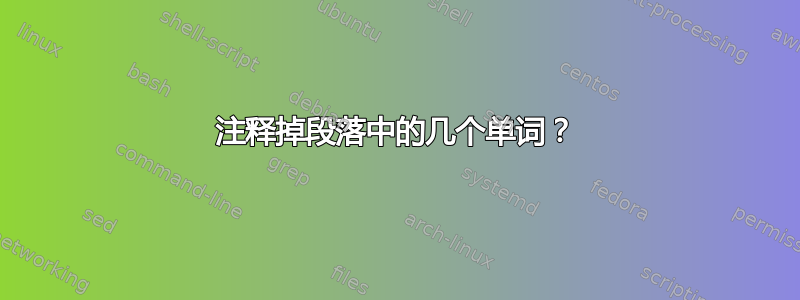
有没有什么办法可以注释掉句子中的一个单词?
答案1
这可能是最简单的方法。
\documentclass{article}
\begin{document}
I like bacon, sausage,
% pork chops,
and ham.
% Note to self... try pork chops
\end{document}
答案2
你可以这样做:
\newcommand{\cmmnt}[1]{}
...
\begin{document}
Hello \cmmnt{commented text} bye.
\end{document}
一条评论建议消除评论周围不需要的空格:
\newcommand{\cmmnt}[1]{\ignorespaces}
...
(如果还不是的话,这应该是某些“评论”包的一部分。)
答案3
我喜欢其他解决方案,但有时我希望我的注释也能出现在输出文件中。我往往会忘记隐藏在源代码中的重要注释。
我包括
\usepackage[colorinlistoftodos]{todonotes}
在序言中,然后可以添加内联注释
\todo{This is a comment that will appear in the margin}
结果是漂亮的“便签”注释出现在我的 pdf 的边缘。当我完成草稿时,我可以将它们删除。
答案4
您可以将幻影放置在没有任何高度的垂直盒子中。
\vbox to0pt{\phantom{Some wise words.}}
问题在于,注释会被解析和排版,因此必须是有效的 TeX 代码。


