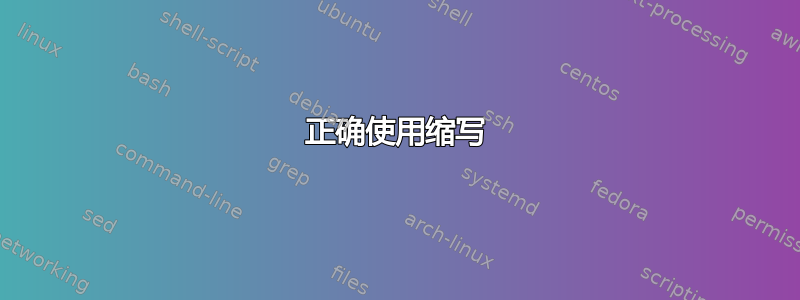
我定义了一个新的词汇表条目:
\newglossaryentry{gls:USB} {
name={Universal Serial Bus},
description={USB, short for Universal Serial Bus, is an industry standard developed in the mid-1990s that defines the cables, connectors and communications protocols used in a bus for connection, communication, and power supply between computers and electronic devices},
}
\newacronym[see={[Glossary:]{gls:USB}}]{USB}{USB}{Universal Serial Bus\glsadd{gls:USB}}
我从这里得到这个信息:单独的词汇表和缩略词列表
如果我现在使用:
In general, there are three basic kinds or sizes related to the \gls{gls:USB} connectors and types of established connection.
我得到:
一般来说,有三种基本类型或尺寸与 通用串行总线连接器和已建立的连接类型。
所以我得到了缩写的全名。
我怎样才能将缩写 (USB) 保留在文本中并只获取词汇表条目的链接?
答案1
您的 MWE 没有演示如何重复您的列表,但我建议执行以下操作:
\knowngls您可以使用如下定义的命令来链接到您的列表而无需任何扩展,或者只是gls像往常一样在第一次使用时使用常规扩展链接到两个列表。
\documentclass{article}
\usepackage{hyperref}
\usepackage[acronym]{glossaries}
\makeglossaries
\newcommand{\knowngls}[1]{\glsdisp{#1}{\glsname{#1}\glsadd{gls:#1}}}
%%% The glossary entry the acronym links to
\newglossaryentry{gls:usb}{
name={Universal Serial Bus},
description={USB, short for Universal Serial Bus, is an industry standard developed in the mid-1990s that defines the cables, connectors and communications protocols used in a bus for connection, communication, and power supply between computers and electronic devices},
}
%%% define the acronym and use the see= option
\newglossaryentry{usb}{
type=\acronymtype,
name={USB},
description={Universal Serial Bus },
first={Universal Serial Bus (USB) \glsadd{gls:USB}},
see=[Glossary:]{gls:USB}}
\begin{document}
Uncomment one of the two lines below and compile:
%In general, there are three basic kinds or sizes related to the \gls{usb} connectors and types of established connection.
%Or comment out this first line and try out First use \knowngls{usb} followed by subsequent uses of the term: \gls{usb}. None of these have been expanded.
\printglossary[type=\acronymtype]
\printglossary[type=main]
\end{document}


