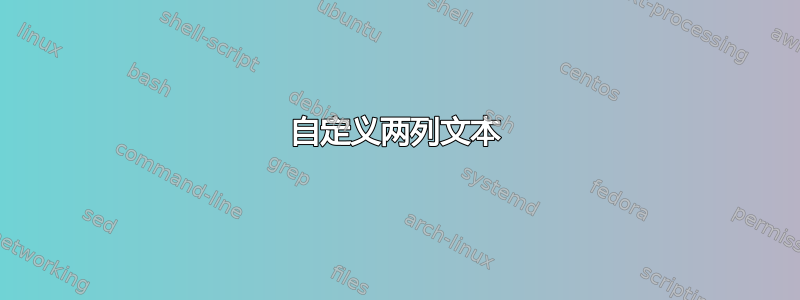
我有一个问题,如下图所示。基本上,我想在页面左侧显示一行,在右侧显示描述。
我尝试过的方法是使用 minipage 环境和 \qquad水平间距。
现在的问题是,正如您在图片中看到的那样,右侧的文本没有对齐。我知道这是因为命令\qquad通过固定安装缩进,如果左侧的文本不如前一个文本长,我就会陷入困境。
\textit{Elastic modulus, \textbf{E}}
\qquad
\begin{minipage}[t]{9cm}
Steel is easy to bend \textit{elastically} means that it springs back when released. Its resistance to bending, \textit{elastic stiffness}, is set by shape and the property, \textit{elastic modulus, E}. Materials with high \textit{E}, like steel, are intrinsically stiff; those with low \textit{E}, like polyethylene, are not.
\end{minipage}
\textit{Yield strength, \textbf{$\sigma_y$}}
\qquad
\begin{minipage}[t]{9cm}
This is the
\end{minipage}
我希望有人能帮助我!
问候,迈克尔
答案1
使用列表
\documentclass{article}
\usepackage{enumitem}
\begin{document}
\begin{description}[font=\normalfont\itshape,leftmargin=4cm,labelwidth=!]
\item[Elastic modulus, \textbf{E}]
Steel is easy to bend \textit{elastically} means that it springs back when released. Its resistance to bending, \textit{elastic stiffness}, is set by shape and the property, \textit{elastic modulus, E}. Materials with high \textit{E}, like steel, are intrinsically stiff; those with low \textit{E}, like polyethylene, are not.
\item[Yield strength, \textbf{$\sigma_y$}]
This is the
\end{description}
\end{document}
答案2
列表的另一种变体。
\documentclass{article}
\newlength\mylistindent
\newcommand{\mylist}[1]{\par\addvspace{2pt}
\noindent \hangindent\mylistindent
\makebox[\mylistindent]{#1\hfill}\ignorespaces
}
\begin{document}
\settowidth\mylistindent{the longest entry\qquad}
\mylist{\textit{Elastic modulus, \textbf{E}}} Steel is easy to bend
\textit{elastically} means that it springs back when released. Its
resistance to bending, \textit{elastic stiffness}, is set by shape and
the property, \textit{elastic modulus, E}. Materials with high
\textit{E}, like steel, are intrinsically stiff; those with low
\textit{E}, like polyethylene, are not.
\mylist{Second} this is the text for the second item. It is
very long, and may require several lines.
\mylist{Another} one more here
\mylist{Final} one more to finish off.
\medskip
\noindent
You'll need to put in some explicit space at the end.
\end{document}
如果所描述的元素是一个非常长的短语(这会使右侧块非常狭窄),则可以相对容易地扩展此功能以允许左侧有多行。如果需要该功能,请说出来,我会提供扩展。





