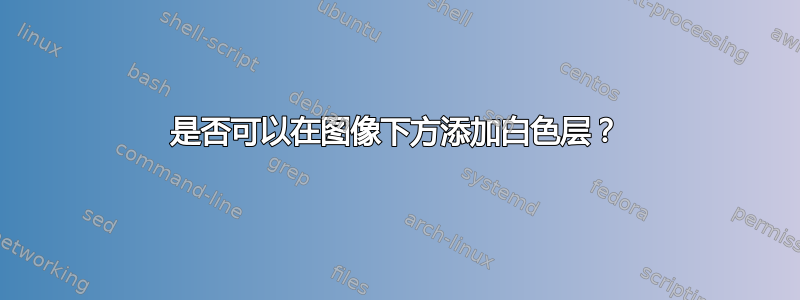
我正在使用甲虫颜色主题(灰色背景)创建 beamer 演示文稿。我正在加载没有白色背景层的 eps 图像,并想添加一个。我不想编辑所有图像以将白色层添加到图像文件。 如何添加具有相同大小和位置的白色图层作为背景?
答案1
答案2
抱歉,但 MWE 包不提供任何具有透明背景的图像。顺便说一句,您可能应该将背景颜色更改为白色。
\documentclass{beamer}
\usepackage{xcolor}
\usepackage{graphicx}
\newcommand{\fillgraphics}[2][]% same as \includegraphics
{\bgroup
\sbox0{\includegraphics[#1]{#2}}%
\hbox{\color{red}\rlap{\rule{\wd0}{\ht0}}\box0}
\egroup}
\begin{document}
\begin{frame}
\fillgraphics[width=.9\textwidth]{images/cloud.png}
\end{frame}
\end{document}




