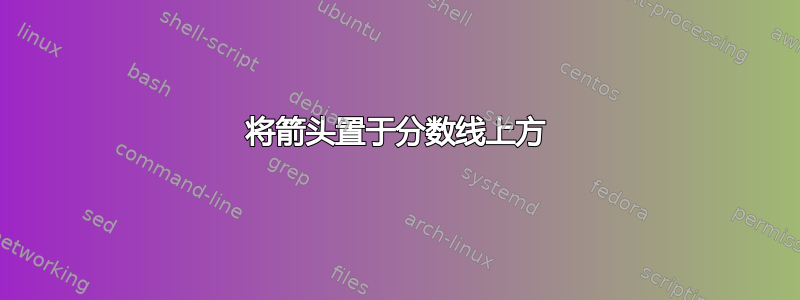
答案1
答案2
没有包(按要求)。我使用包\ooalign代替cancel,并简单地\raisebox更改分数的基线(或者,可以更改基线,\rightarrow如第二个示例所示)。
\documentclass{article}
\begin{document}
\begin{equation}
\raisebox{-.5\baselineskip}{%
$\displaystyle\frac{S_1}{\ooalign{\kern.7pt/\cr$S$}}$}
\rightarrow
\raisebox{-.5\baselineskip}{%
$\displaystyle\frac{S_2}{a}$}
\end{equation}
\end{document}
如果确实想要非斜体设置。此外,在这里,我提升了箭头,而不是降低分数。
\documentclass{article}
\begin{document}
\begin{equation}
\frac{\mathrm{S}_1}{\ooalign{/\cr S}}
\raisebox{.5\baselineskip}{${}\rightarrow{}$}
\frac{\mathrm{S}_2}{\mathrm{a}}
\end{equation}
\end{document}
跟进
楼主问的是控制斜线的高度/宽度。通过添加包,可以做到。在这里,我将其水平拉伸 2 倍,垂直压缩至原始高度的 70%。
\documentclass{article}
\usepackage{graphicx,stackengine}
\begin{document}
\begin{equation}
\frac{\mathrm{S}_1}{\stackinset{c}{}{c}{}{\scalebox{2}[.7]{/}}{S}}
\raisebox{.5\baselineskip}{${}\rightarrow{}$}
\frac{\mathrm{S}_2}{\mathrm{a}}
\end{equation}
\end{document}
答案3
这些似乎不是分数;无论如何,使用表格更简单。我提供了两个版本,一个带有文本样式条目,一个带有数学字母。
\documentclass{article}
\usepackage{cancel,amsmath,booktabs}
\begin{document}
\begin{equation}
\begin{tabular}{@{}c@{}c@{}c@{}}
S\textsubscript{1} & ${}\to{}$ & S\textsubscript{2} \\
\cmidrule[0.4pt]{1-1}
\cmidrule[0.4pt]{3-3}
\cancel{S} && a
\end{tabular}
\end{equation}
\begin{equation}
\begin{array}{@{}c@{}c@{}c@{}}
S_{1} & {}\to{} & S_{2} \\
\cmidrule[0.4pt]{1-1}
\cmidrule[0.4pt]{3-3}
\cancel{S} && a
\end{array}
\end{equation}
\end{document}
这是第一个带有\barredS命令但不带有的cancel:
\documentclass{article}
\usepackage{amsmath,booktabs}
\newcommand{\barredS}{%
\leavevmode
{\ooalign{S\cr\noalign{\kern-0.2ex}\hidewidth/\hidewidth\cr}}%
}
\begin{document}
\begin{equation}
\begin{tabular}{@{}c@{}c@{}c@{}}
S\textsubscript{1} & ${}\to{}$ & S\textsubscript{2} \\
\cmidrule[0.4pt]{1-1}
\cmidrule[0.4pt]{3-3}
\barredS && a
\end{tabular}
\end{equation}
\end{document}









