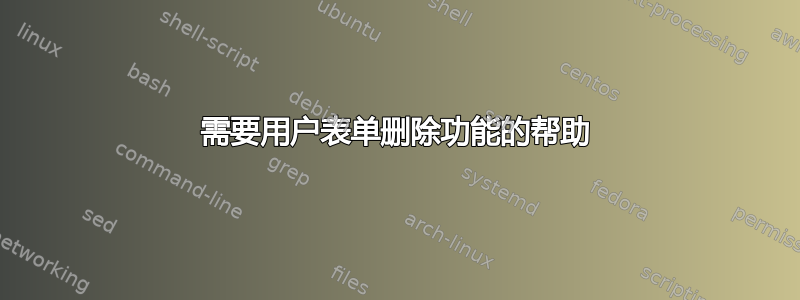
我可以删除第一张工作表中的数据,但对于第 5 张工作表却不行。我没有遇到任何错误。我该如何修复这个问题?
'Delete Function'
Private Sub Delete_Click()
Row = 3
Dim lastrow As Long
Dim StaffID As String
lastrow = Sheets("Staff Details").Range("A" & Rows.Count).End(xlUp).Row
StaffID = TextBox6.Text
For Row = 3 To lastrow
answer = MsgBox("Are you sure you wish to delete the Staff Record?", vbYesNo + vbQuestion, "Delete Staff Record")
If answer = vbYes And Cells(Row, 1).Text = StaffID Then
Cells(Row, 1).EntireRow.Delete
ElseIf Cells(Row, 1).Text = StaffID Then
Sheet5.Activate
Cells(Row, 1).EntireRow.Delete
End If
Next Row
TextBox6.SetFocus
End Sub
答案1
如果在输入框中写入的 A 列中找到 ID,此宏将帮助您从任何工作表中删除记录。
Sub DeleteAllRow()
Dim strTodel As String
Dim colTofind As String
Dim delRows As Long
strTodel = InputBox("Enter the ID")
Do While True
On Error GoTo Err_handle
Range("A:A").Find(What:=strTodel, LookIn:=xlFormulas, LookAt:=xlWhole, After:=ActiveCell).EntireRow.Delete Shift:=xlUp
delRows = delRows + 1
Loop
Err_handle:
MsgBox "Number of Delete Rows - " & delRows
Exit Sub
End Sub
怎么运行的:
- 复制并粘贴此代码作为标准模块,同时单击
This Workbook Icon in VBA Project Explorer Windows。 - 使用此功能
Workbook's Macro将帮助您从任何工作表中删除记录。 Range("A:A")是可编辑的,您可以设置任意列来搜索ID来删除记录。


