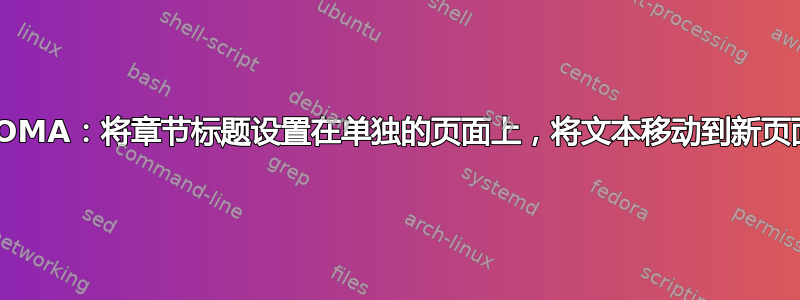
我正在使用 KOMAscrbook类,我想将章节标题放在空白页上。章节中的实际文本应移至下一页。有没有办法\clearpage在章节编号和标题排版后插入?
这样做的主要原因是我想使用该scrlayer-scrpage包的功能为章节标题页添加背景图像。
我尝试使用\RedeclareSectionCommand并添加额外的空间,就像下面所做的那样,但如果我设置afterskip为,\textheight标题也会移动到下一页。或者,有没有办法执行命令(例如,在运行\clearpage后立即执行?或者我应该在每次调用后\chapter手动添加一个命令到我的文档中(但这不适用于目录,例如)?\clearpage\chapter
MWE:
\documentclass[a4paper]{scrbook}
\usepackage{lipsum}
\RedeclareSectionCommand[
beforeskip=0pt,
afterskip=0.9\textheight, % skip between the chapter position and the normal text
]{chapter}
\begin{document}
\chapter{A chapter}
\lipsum
\end{document}
其结果如下(请注意页面底部常规章节文本的开始):
答案1
的参数afterskip应该是长度,但\clearpage需要更合适的。KOMA 还提供了\cheapterheadendvskip在章节标题后添加一些内容的功能,这些内容不能是长度,但可以是任意代码。
\documentclass[a4paper]{scrbook}
\usepackage{lipsum}
\RedeclareSectionCommand[
beforeskip=0pt,
% afterskip=0.9\textheight, % skip between the chapter position and the normal text
]{chapter}
\renewcommand{\chapterheadendvskip}{\clearpage}% <-
\begin{document}
\chapter{A chapter}
\lipsum
\end{document}



