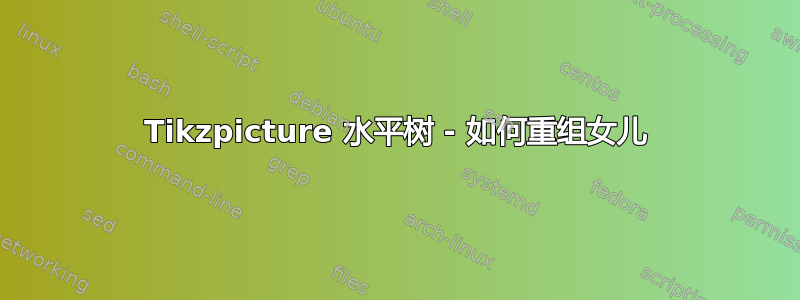
我有一个水平树,代表一个多期财务模型。我希望每个父级都收敛到与其上方父级下行相同的子级,反之亦然。我附上了一份代码副本和一张代码图片,希望您清楚我想要做什么。
例如,在附图中,我希望两个 9.54 节点是来自前两个父节点的一个节点...
\begin{tikzpicture}[grow=right, edge from parent/.style={draw,-latex}]
\node[square][label={[label distance=0.2cm]90:t=0}] {11.45}
child {
node[square] {19.08}
child {
node[square] {29.54}
child {
node[square] {40}
}
child {
node[square] {20}
}
}
child {
node[square] {9.54}
child {
node[square] {20}
}
child {
node[square] {20}
}
}
}
child {
node[square][label={[label distance=0.2cm]90:t=1}] {4.53}
child {
node[square] {9.54}
child {
node[square] {0}
}
child {
node[square] {0}
}
}
child {
node[square][label={[label distance=0.2cm]90:t=2}] {0}
child {
node[square] {0}
}
child {
node[square][label={[label distance=0.2cm]90:t=3}] {0}
}
}
};
\end{tikzpicture}
答案1
编辑:好吧,我需要三次迭代我的答案才能弄清楚,你的问题是什么……现在我只需要重新编辑第三个解决方案并删除它的步骤。所需形式通过以下方式获得:
- 选择适当的同级和级别距离
- 在重叠节点中,我只在其中靠近图片代码开头的节点中写入内容,第二个节点我留空。这消除了您在问题和自己的答案中使用透明度的问题。
MWE 包含指向跳过内容的节点的指针,其内容如下:
\documentclass[border=3mm,
tikz,
]{standalone}
\begin{document}
\begin{tikzpicture}[
grow = right,
edge from parent/.style = {draw,-latex},
label distance = 2mm,
every node/.style = {minimum width=2em, inner sep=2pt},
level distance = 31mm,
sibling distance = 13mm,
]
\node[label=90:{$t=0$}] {11.45}
child {node {19.08}
child {node {29.54}
child {node {40}}
child {node {20}}
}
child {node {}}%<---------------- already printed
}
child {node[label=90:{$t=1$}] {4.53}
child {node {9.54}
child {node {}}%<------------ already printed
child {node {0}}
}
child {node[label=90:{$t=2$}] {0}
child {node {}}%<------------ already printed
child {node[label=90:{$t=3$}] {0}}
}
};
\end{tikzpicture}
\end{document}
答案2
非常感谢,我有点傻,没有意识到我可以将兄弟距离设置为常数。对两个重叠节点使用 0.75 的不透明度,对三个重叠节点使用 0.5 的不透明度,效果不错。
\documentclass[border=3mm,tikz]{standalone}
\begin{document}
\begin{tikzpicture}[grow=right, edge from parent/.style={draw,-latex}, label distance = 0.2cm,
level 1/.style = {level distance=3.5cm, sibling distance=22mm},
level 2/.style = {level distance=3.5cm, sibling distance=22mm},
level 3/.style = {level distance=3.5cm, sibling distance=22mm},
]
\node[label=90:{t=0}] {11.45}
child {node {19.08}
child {node {29.54}
child {node {40}}
child {node[opacity=.5] {20}}
}
child {node[opacity=.75] {9.54}
child {node[opacity=.5] {20}}
child {node[opacity=.5] {0}}
}
}
child {node[label=90:{t=1}] {4.53}
child {node[opacity=.75] {9.54}
child {node[opacity=.5] {20}}
child {node[opacity=.5] {0}}
}
child {node[label=90:{t=2}] {0}
child {node[opacity=.5] {0}}
child {node[label=90:{t=3}] {0}}
}
};
\end{tikzpicture}
\end{document}





