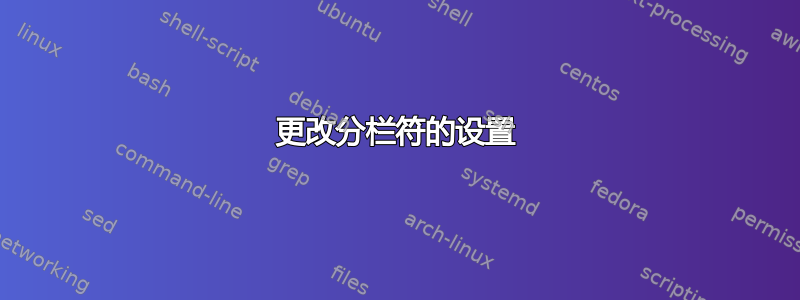
我想问您是否知道如何让命令\columnbreak减少两列之间的水平空间(-1.2cm)。
答案1
\columnbreak来自multicol包。列分隔的默认值是,大约1.5pc是。您可以使用以下方法更改此值:18pt0.63cm\setlength
\setlength{\columnsep}{0.5pc}
\documentclass{article}
\usepackage{multicol}
\begin{document}
Standard \verb+\columnsep+
\begin{multicols}{2}
Some text. And more. And more. A little more text.
Some text. And more. And more. A little more text.
\columnbreak
More text. And more. And more. A little more text.
\end{multicols}
\bigskip
\setlength{\columnsep}{0.5pc}
Narrower \verb+\columnsep+ put to \verb+0.5pc+
\begin{multicols}{2}
Some text. And more. And more. A little more text.
Some text. And more. And more. A little more text.
\columnbreak
More text. And more. And more. A little more text.
\end{multicols}
\end{document}
\columnsep注意您必须改变环境之外的值multicols。
如果您的文本较短并且以段落缩进开头,则视觉上可能比这有更多空间,参见上例的第一行。您可以在\noindent相关段落之前取消该缩进。



