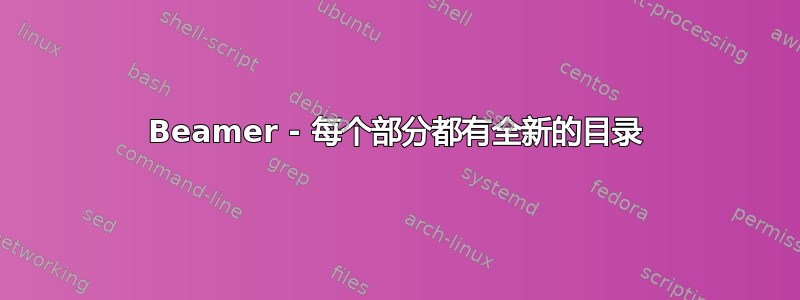
正如您在图片中看到的,我设法在每次启动之前获取 2 个目录section。但是,我想要的是:
将Table of Contents of Section 1只给出
section 1、sub-section 1.1和sub-section 1.2,而不
section 2包含 或 其任何子部分。基本上,您可以认为我想“隐藏”第二部分,但这并不是我的意思。我真正想要的是:在 中Table of Contents of Section 1,它将使 看起来TOC 1
好像这个文档只有section 1,sub-section 1.1并且sub-section 1.2
只有 。所以Table of Contents of Section 1将垂直居中。
对 也需要同样的东西Table of Contents of Section 2,并且由于是必需的,所以之前的项目符号数量section 2应该为1
(2因为这一次,它会使 看起来TOC 2
好像该文档只有section 2,sub-section 2.1和sub-section 2.2)。
先感谢您。
\documentclass[18pt]{beamer}
\mode<presentation>
{
\usetheme{Warsaw}
\setbeamertemplate{headline}{}
\setbeamertemplate{itemize item}[triangle]
\setbeamertemplate{itemize subitem}[triangle]
\setbeamertemplate{itemize subsubitem}[triangle]
\setbeamercovered{transparent}
\useoutertheme{infolines}
\usefonttheme{professionalfonts}
}
\begin{document}
\frame{\titlepage}
%\frame{\tableofcontents}
\section{section 1}
\begin{frame}{Table of Contents of Section 1}
\tableofcontents[currentsection,
]
\end{frame}
\begin{frame}
section 1
\end{frame}
\subsection{sub-sectiion 1.1}
\begin{frame}
section 1.1
\end{frame}
\subsection{sub-sectiion 1.2}
\begin{frame}
section 1.2
\end{frame}
\section{section 2}
\begin{frame}{Table of Contents of Section 2}
\tableofcontents[currentsection,
]
\end{frame}
\begin{frame}
section 2
\end{frame}
\subsection{sub-sectiion 2.1}
\begin{frame}
section 2.1
\end{frame}
\subsection{sub-sectiion 2.2}
\begin{frame}
section 2.2
\end{frame}
\end{document}
答案1
如果我正确理解了您的要求,以下命令应该可以做到这一点:
\tableofcontents[sectionstyle=show/hide,subsectionstyle=show/show/hide]
如手册第 10.5 节所述beamer,该选项currentsection相当于sectionstyle=show/shaded,subsectionstyle=show/show/shaded。如果您想要完全删除“其他”章节和子章节,则可以更改shaded为hide。
这是完整的代码:
\documentclass[18pt]{beamer}
\mode<presentation>
{
\usetheme{Warsaw}
\setbeamertemplate{headline}{}
\setbeamertemplate{itemize item}[triangle]
\setbeamertemplate{itemize subitem}[triangle]
\setbeamertemplate{itemize subsubitem}[triangle]
\setbeamercovered{transparent}
\useoutertheme{infolines}
\usefonttheme{professionalfonts}
}
\begin{document}
\frame{\titlepage}
%\frame{\tableofcontents}
\section{section 1}
\begin{frame}{Table of Contents of Section 1}
\tableofcontents[sectionstyle=show/hide,subsectionstyle=show/show/hide]
\end{frame}
\begin{frame}
section 1
\end{frame}
\subsection{sub-sectiion 1.1}
\begin{frame}
section 1.1
\end{frame}
\subsection{sub-sectiion 1.2}
\begin{frame}
section 1.2
\end{frame}
\section{section 2}
\begin{frame}{Table of Contents of Section 2}
\tableofcontents[sectionstyle=show/hide,subsectionstyle=show/show/hide]
\end{frame}
\begin{frame}
section 2
\end{frame}
\subsection{sub-sectiion 2.1}
\begin{frame}
section 2.1
\end{frame}
\subsection{sub-sectiion 2.2}
\begin{frame}
section 2.2
\end{frame}
\end{document}





