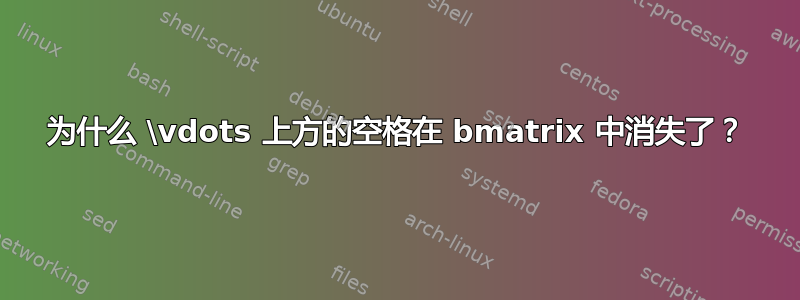
在使用 Beamer 创建演示文稿时,我遇到了
括号内的矩阵间隙被打破。使用 Loop Space 提出的解决方案,我发现\vdotstikz 矩阵中有一个恼人的空白(也进行了讨论这里)。
现在我想知道,为什么使用标准时不显示这些空格bmatrix
,以及如何避免 tikz 矩阵中的这些空格。
以下 MWE 显示了差异:
\documentclass{standalone}
\usepackage{amsmath}
\usepackage{tikz}
\begin{document}
\begin{tikzpicture}[every node/.style={draw}, baseline=(dots)]
\matrix [draw=red]
{
\node{Hallo}; \fill[blue!50] (0,0) circle (2pt); \\
\fill[blue!50] (0,0) circle (2pt); \node(dots) {$\vdots$}; \\
\node{g}; \fill[blue!50] (0,0) circle (2pt); \\
};
\end{tikzpicture}
$
\begin{bmatrix}
\text{Hallo} \\
\vdots \\
\text{g}
\end{bmatrix}
$
\end{document}
结果
答案1
由于问题是“为什么”,因此以下内容显示 \rvdots 的基线位于底部。请注意,\vcenter不是相对于基线居中,而是相对于 居中\strut。
\documentclass[border=5pt]{standalone}
\usepackage{amsmath}
\usepackage{tikz}
\usetikzlibrary{calc}
\DeclareRobustCommand{\rvdots}{%
\vbox{%
\baselineskip=4pt
\lineskiplimit=0pt
\kern-1pt
\hbox{.}\hbox{.}\hbox{.}
}}
\DeclareRobustCommand{\cvdots}{%
\vcenter{%
\baselineskip=4pt %spacing
\hbox{.}\hbox{.}\hbox{.}
}}
\begin{document}
\begin{tikzpicture}[every node/.style={scale=5,anchor=base,draw=red,inner sep=0pt}]
\draw[blue] (0,0) -- (4,0);% baseline
\node at (1,0) {$\rvdots$};
\node at (2,0) {$\cvdots$};
\node at (3,0) {\strut};
\end{tikzpicture}
\end{document}




