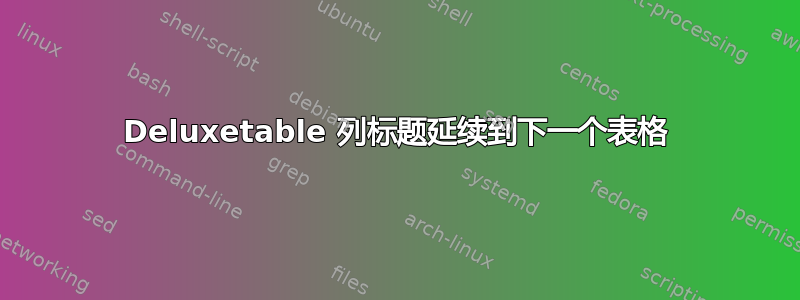
我有两个表,一个是 a deluxetable,另一个是 a 横向表longtable。第一个表的列标题被转移到第二个表,这样第二个表就有两行标题(见下图)。我尝试过清除页面、强制打开新页面等,但似乎都无济于事。此外,结果,第二个表不再被视为单独的实体,因此“表 1 继续”。任何帮助都值得感激。
\documentclass[12pt,preprint,revtex4]{emulateapj}
\usepackage{graphicx}
\usepackage{longtable}
\usepackage{pdflscape}
\usepackage{amsmath}
\usepackage{xcolor}
\begin{document}
\clearpage
\begin{deluxetable}{llllllll||ll}
\tablehead{
\colhead{Thing A} &
\colhead{Thing B} &
\colhead{Thing C} &
\colhead{Thing E} &
\colhead{Thing F} &
\colhead{Thing G} &
\colhead{Thing H} &
\colhead{Thing I} &
\colhead{Thing J} &
\colhead{Thing K} \\
}
\vspace{1mm}
B & B & B & B & B & B & B & B & B & B \\
\enddata
\clearpage
\end{deluxetable}
\clearpage
\tiny %{| p{3.9cm} | p{0.7cm} | p{10.0cm} |}
\begin{landscape}
\begin{longtable} {|p{2.0cm}|p{4.0cm}|p{1.0cm}|p{1.0cm}|p{1.5cm}|p{1.6cm}|p{1.7cm}|p{2.0cm}|p{2.0cm}|p{1.0cm}|p{1.0cm}|}
%\hline
\bf{Stuff 1} & \bf{Stuff 2} & \bf{Stuff 3} & \bf{Stuff 4} & \bf{Stuff 5} & \bf{Stuff 6} & \bf{Stuff 7} & \bf{Stuff 8} & \bf{Stuff 9} & \bf{Stuff 10} & \bf{Stuff 11}\\
\hline
\hline
A & A & A & A & A & A & A & A & A & A & A \\
A & A & A & A & A & A & A & A & A & A & A \\
A & A & A & A & A & A & A & A & A & A & A \\
A & A & A & A & A & A & A & A & A & A & A \\
A & A & A & A & A & A & A & A & A & A & A \\
A & A & A & A & A & A & A & A & A & A & A \\
A & A & A & A & A & A & A & A & A & A & A \\
A & A & A & A & A & A & A & A & A & A & A \\
A & A & A & A & A & A & A & A & A & A & A \\
A & A & A & A & A & A & A & A & A & A & A \\
A & A & A & A & A & A & A & A & A & A & A \\
A & A & A & A & A & A & A & A & A & A & A \\
A & A & A & A & A & A & A & A & A & A & A \\
A & A & A & A & A & A & A & A & A & A & A \\
A & A & A & A & A & A & A & A & A & A & A \\
A & A & A & A & A & A & A & A & A & A & A \\
A & A & A & A & A & A & A & A & A & A & A \\
A & A & A & A & A & A & A & A & A & A & A \\
A & A & A & A & A & A & A & A & A & A & A \\
A & A & A & A & A & A & A & A & A & A & A \\
A & A & A & A & A & A & A & A & A & A & A \\
\end{longtable}
\clearpage
\end{landscape}
\end{document}
答案1
您正在使用的类有一个记录特性,即不能以这种方式使用长表。
开头的评论emulateapj.cls包括:
%% 3) Multi-page tables cannot be set properly inside the main text; you
%% need to move the table to the end of the paper (after the references) and
%% issue the command \LongTables before it.
答案2
您应该能够通过在 第一行中使用\endhead而不是 来重置第一个表的标题,例如:\\longtable
\bf{Stuff 1} & \bf{Stuff 2} & \bf{Stuff 3} & \bf{Stuff 4} & \bf{Stuff 5} & \bf{Stuff 6} & \bf{Stuff 7} & \bf{Stuff 8} & \bf{Stuff 9} & \bf{Stuff 10} & \bf{Stuff 11}\endhead



