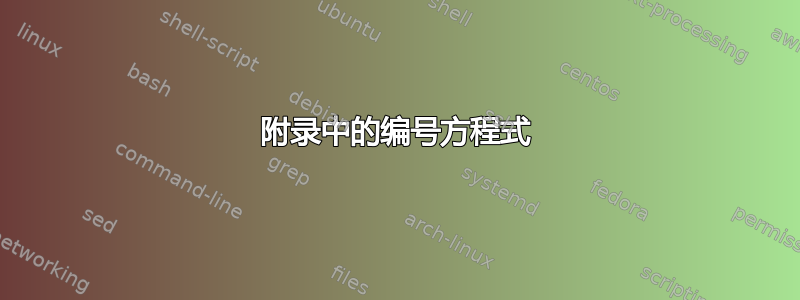
我试图以不同于文档其余部分的方式对附录中的公式进行编号。在整个文档中,我根据章节和节对方程式进行编号。因此,如果某个方程式是第 1 章第 2 节中的第三个方程式,则其编号为 (1.2.3)。
另一方面,我试图将附录 A 中的公式编号为 (A.1)。有没有办法在 lyx 上做到这一点?
答案1
以下代码似乎可以满足您的要求:在正文中对章节内的方程式进行编号,并在附录中对章节进行编号。我使用了命令,\numberwithin但amsmath还有其他解决方案。
我不知道Lyx,但如果我记得不错的话,你总是可以用文本编辑器编辑你的 Lyx 文件。重要的是插入命令\numberwithin。
\documentclass[a4paper,12pt]{book}
\usepackage{amsmath}
\begin{document}
\numberwithin{equation}{section}
\chapter{One}
\section{One}
\begin{equation}
a = b
\end{equation}
\section{Two}
\begin{equation}
a = b
\end{equation}
\begin{equation}
a = b = c
\end{equation}
\chapter{Two}
\section{One}
\begin{equation}
a = b
\end{equation}
\section{Two}
\begin{equation}
a = b
\end{equation}
\appendix\newpage\markboth{Appendix}{Appendix}
\renewcommand{\thesection}{\Alph{section}}
\numberwithin{equation}{section}
\section{Appendix}
\begin{equation}
a = b
\end{equation}
\chapter{Appendix two}
\begin{equation}
a = b
\end{equation}
\end{document}
请注意,我还修改了标题,以便您现在有正确的标题,而无需在附录中定义章节。
答案2
我正在使用 Lyx v2.2
我假设您已经为该文档创建了附录。
根据“文档”>“设置”>“模块”下的“默认文档”设置,可以使用“按节编号方程式”。通过从“可用”框添加到“已选择”框来选择它。
现在,文档主要部分中的方程式应按节号进行编号,例如 (2.32) 为第 2 节中的第 32 个方程式。如果在附录中创建了节标题,则方程式将按附录节进行编号,例如 (A.32) 为附录 A 节中的第 32 个方程式


