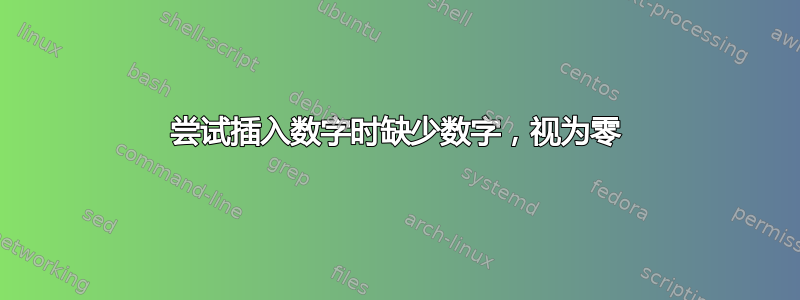
出于某种原因,在我所有的数字中,这个似乎不想被插入。它一直给出:
"Missing number, treated as zero." <to be read again>
}
\begin{figure}{h}{\textwidth}
我哪里做错了?
谢谢大家的帮助!
%----------------------------------------------------------------------------------------
% PACKAGES AND OTHER DOCUMENT CONFIGURATIONS
%----------------------------------------------------------------------------------------
\documentclass[11pt]{article} % Default font size is 12pt, it can be changed here
\usepackage{geometry} % Required to change the page size to A4
\geometry{a4paper} % Set the page size to be A4 as opposed to the default US Letter
\usepackage{graphicx} % Required for including pictures
\usepackage{float} % Allows putting an [H] in \begin{figure} to specify the exact location of the figure
\usepackage{wrapfig} % Allows in-line images such as the example fish picture
\usepackage{lipsum} % Used for inserting dummy 'Lorem ipsum' text into the template
\linespread{1.2} % Line spacing
%\setlength\parindent{0pt} % Uncomment to remove all indentation from paragraphs
\usepackage{enumitem}
\graphicspath{{Pictures/}} % Specifies the directory where pictures are stored
\usepackage{textgreek}
\usepackage{sidecap}
\usepackage[font=small]{caption}
\begin{document}
%----------------------------------------------------------------------------------------
% TITLE PAGE
%----------------------------------------------------------------------------------------
\begin{titlepage}
\newcommand{\HRule}{\rule{\linewidth}{0.5mm}} % Defines a new command for the horizontal lines, change thickness here
\center % Center everything on the page
\textsc{\School}\\[1.5cm] % Name of your university/college
\textsc{\Large Virology}\\[0.5cm] % Major heading such as course name
\textsc{\large Encephalophitides}\\[0.5cm] % Minor heading such as course title
\HRule \\[0.4cm]
{ \huge \bfseries Rabies Virus}\\[0.4cm] % Title of your document
\HRule \\[1.5cm]
\begin{minipage}{0.4\textwidth}
\begin{flushleft} \large
\emph{Author:}\\
Name \textsc{Name} % Your name
\end{flushleft}
\end{minipage}
~
\begin{minipage}{0.4\textwidth}
\begin{flushright} \large
\emph{Supervisor:} \\
Dr. Hi \textsc{Hilles} % Supervisor's Name
\end{flushright}
\end{minipage}\\[4cm]
{\large December 4, 2015}\\[3cm] % Date, change the \today to a set date if you want to be precise
%\includegraphics{Logo}\\[1cm] % Include a department/university logo - this will require the graphicx package
\vfill % Fill the rest of the page with whitespace
\end{titlepage}
%----------------------------------------------------------------------------------------
% TABLE OF CONTENTS
%----------------------------------------------------------------------------------------
\tableofcontents % Include a table of contents
\newpage % Begins the essay on a new page instead of on the same page as the table of contents
\begin{figure}{h}{\textwidth}
\begin{center}
\includegraphics[width=0.4\textwidth]{rabiespathology}
\end{center}
\caption{Rabies pathogenesis. \cite{Rabiesdiagnosis}}
\end{figure}
答案1
(不是独立的答案,而是对@ChristianHupfer 的答案的详细说明。)
以下是 Christian Hupfer 的回答中提到的一些“可疑设置”,无特定顺序列出:
\\[<length>]]在整个环境中过度使用titlepage会产生换行符和额外的垂直间距。删除这些说明并使用,另起一行,\vspace{<length>}。除其他外,使用 ,\vspace您将能够成功地将水平线对称地放置在标题周围。(目前,线条的位置相当不对称。)\center环境中的命令titlepage应该替换为\centering。\School您的代码中未定义该宏。不要使用低级命令
\linespread。最好加载包并在前言中setspace执行。\setstretch{1.2}更改单行字体大小时,请确保以 结束该行,
\par以便在行下方获得适合字体大小的垂直空白量。如果
minipage环境中的行数不相等,请务必指定[t]对齐说明符,以便它们彼此正确对齐。如果您的文档包含图表列表,请提供省略引用标注的标题的“简短版本”。
Christian 已经提到:
figure环境确实不是采取宽度参数;并且,您应该使用\centering而不是\begin{center}和\end{center}里面环境figure。文档类中的默认字体大小
article是10pt,而不是12pt。
\documentclass[11pt,a4paper]{article} %% Default font size is 10pt (*not* 12pt)
\usepackage{geometry}
\usepackage[demo]{graphicx} %% Omit "demo" option in real document
\graphicspath{{Pictures/}}
\usepackage{float}
\usepackage{wrapfig}
%%\linespread{1.2} % Line spacing
\usepackage{setspace}
\setstretch{1.2}
%\setlength\parindent{0pt}
\usepackage{enumitem}
\usepackage{textgreek}
\usepackage{sidecap}
\usepackage[font=small]{caption}
\begin{document}
%----------------------------------------------------------------------------------------
% TITLE PAGE
%----------------------------------------------------------------------------------------
\begin{titlepage}
\newcommand{\HRule}{\rule{\linewidth}{0.5mm}}
%\center % Center everything on the pagen
\centering
%%\textsc{\School} % Name of your university/college
{\Huge\scshape School Name Here}
\vspace{1.5cm}
{\Large\scshape Virology\par} % Major heading, such as course name
\vspace{0.5cm}
{\large\scshape Encephalophitides\par} % Minor heading, such as course title
\vspace{0.5cm}
\HRule
\vspace{0.4cm}
{\huge \bfseries Rabies Virus\par} % Title of document
\vspace{0.4cm}
\HRule
\vspace{1.5cm}
\begin{minipage}[t]{0.4\textwidth}
\begin{flushleft} \large
\emph{Author:}\\
Name {\scshape Name} % Your name
\end{flushleft}
\end{minipage}
~
\begin{minipage}[t]{0.4\textwidth}
\large
\begin{flushright}
\emph{Supervisor:} \\
Dr.\ Hi \textsc{Hilles} % Supervisor's Name
\end{flushright}
\end{minipage}
\vspace{4cm}
{\large December 4, 2015} % Date, change "\today" to a set hard-coded date
\vspace{3cm}
%\includegraphics{Logo}\\[1cm] % Include a department/university logo
%%\vfill % Fill the rest of the page with whitespace
\end{titlepage}
%----------------------------------------------------------------------------------------
% TABLE OF CONTENTS
%----------------------------------------------------------------------------------------
\tableofcontents % Include a table of contents
\listoffigures %% Provide a list of figures
\newpage % Begins the essay on a new page instead of on the same page as the table of contents
\begin{figure}[h!]%{h} %%%{\textwidth}
%%\begin{center}
\centering
\includegraphics[width=0.4\textwidth]{rabiespathology}
%%\end{center}
\caption[Rabies pathogenesis]{Rabies pathogenesis. \cite{Rabiesdiagnosis}}
\end{figure}
\end{document}
答案2
\begin{figure}[h]{\textwidth}是错误的,原因有二:
figure没有强制性的参数,{\textwidth}毫无用处\textwidth是维度寄存器,不能以此方式使用。维度寄存器可以分配为其他长度,但值必须用 进行排版\the\textwidth。
还有其他值得怀疑的设置,但是这并不会导致文档编译失败!
\documentclass[11pt]{article} % Default font size is 12pt, it can be changed here
\usepackage{geometry} % Required to change the page size to A4
\geometry{a4paper} % Set the page size to be A4 as opposed to the default US Letter
\usepackage[demo]{graphicx} % Required for including pictures
\usepackage{float} % Allows putting an [H] in \begin{figure} to specify the exact location of the figure
\usepackage{wrapfig} % Allows in-line images such as the example fish picture
\usepackage{lipsum} % Used for inserting dummy 'Lorem ipsum' text into the template
\linespread{1.2} % Line spacing
%\setlength\parindent{0pt} % Uncomment to remove all indentation from paragraphs
\usepackage{enumitem}
\graphicspath{{Pictures/}} % Specifies the directory where pictures are stored
\usepackage{textgreek}
\usepackage{sidecap}
\usepackage[font=small]{caption}
\begin{document}
%----------------------------------------------------------------------------------------
% TITLE PAGE
%----------------------------------------------------------------------------------------
\begin{titlepage}
\newcommand{\HRule}{\rule{\linewidth}{0.5mm}} % Defines a new command for the horizontal lines, change thickness here
\center % Center everything on the page
%\textsc{\School}\\[1.5cm] % Name of your university/college
\textsc{\Large Virology}\\[0.5cm] % Major heading such as course name
\textsc{\large Encephalophitides}\\[0.5cm] % Minor heading such as course title
\HRule \\[0.4cm]
{ \huge \bfseries Rabies Virus}\\[0.4cm] % Title of your document
\HRule \\[1.5cm]
\begin{minipage}{0.4\textwidth}
\begin{flushleft} \large
\emph{Author:}\\
Name \textsc{Name} % Your name
\end{flushleft}
\end{minipage}
~
\begin{minipage}{0.4\textwidth}
\begin{flushright} \large
\emph{Supervisor:} \\
Dr. Hi \textsc{Hilles} % Supervisor's Name
\end{flushright}
\end{minipage}\\[4cm]
{\large December 4, 2015}\\[3cm] % Date, change the \today to a set date if you want to be precise
%\includegraphics{Logo}\\[1cm] % Include a department/university logo - this will require the graphicx package
\vfill % Fill the rest of the page with whitespace
\end{titlepage}
%----------------------------------------------------------------------------------------
% TABLE OF CONTENTS
%----------------------------------------------------------------------------------------
\tableofcontents % Include a table of contents
\clearpage
\begin{figure}[h]%{\textwidth}
\centering
\includegraphics[width=0.4\textwidth]{rabiespathology}
\caption{Rabies pathogenesis. \cite{Rabiesdiagnosis}}
\end{figure}
\end{document}


