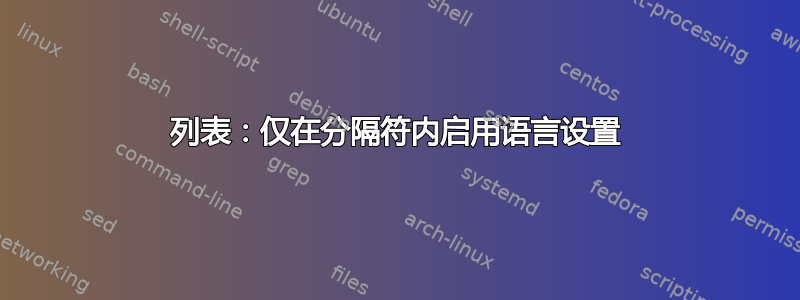
我希望仅在分隔符内启用语言设置(关键字、字符串等)。
基于 Jubobs 对突出显示单行分隔符的问题的回答的示例。
\documentclass[a4paper, 12pt]{article}
\usepackage[T1]{fontenc}
\usepackage[utf8]{inputenc}
\usepackage[svgnames]{xcolor}
\usepackage{listings}
\usepackage{newtxtt}
\newcommand\styleAfterSqlitePrompt{%
\ttfamily\bfseries\color{red}%
}
% switch to keep track of context (in a command or not)
\newif\ifcom\comfalse
\makeatletter
% This is what happens if a delimiter is encountered
\newcommand\processSqlitePrompt[1]{%
\ifcom% % In this case, we're already in a command.
% TODO enable SQL as language
\else% % Otherwise, we just started a command;
\global\comtrue% % set the switch to true and
{\lst@basicstyle #1}% % typeset the delimiter in the basic style.
\fi
\styleAfterSqlitePrompt% % In any case, apply the comment style.
}
\newcommand\processDotCommand{%
\ifcom%
\itshape\color{magenta}% hightlight dotCommand after Sqlite Prompt
\else%
\lst@basicstyle%
\fi%
}
% Reset the switch at each End-Of-Line character.
\lst@AddToHook{EOL}{\global\comfalse}
\makeatother
\lstnewenvironment{lstSqlite}{%
\lstset{
%language = SQL,
basicstyle = \ttfamily\color{black},
stringstyle = \sffamily\color{green},
keywordstyle = \bfseries\sffamily\color{blue},
moredelim = **[il][\processSqlitePrompt{sqlite>}]{sqlite>},
moredelim = **[il][\processSqlitePrompt{\ \ \ ...>}]{\ \ \ ...>},
moredelim = [s][\processDotCommand]{\ .}{\ },
}%
}{}
\begin{document}
\begin{lstSqlite}
$ c:/sqlite/sqlite3.exe
SQLite version 3.9.2 2015-11-02 18:31:45
Enter ".help" for usage hints.
Connected to a transient in-memory database.
Use ".open FILENAME" to reopen on a persistent database.
sqlite> .open ex3.db
sqlite> create table words (word varchar(20), desc text);
sqlite> insert into words
...> values (".open", "dot-command"),
...> ("select", "SQL keyword"),
...> ("foo", "common word");
sqlite> .mode insert new_table
sqlite> select * from words;
INSERT INTO new_table VALUES('.open','dot-command');
INSERT INTO new_table VALUES('select','SQL keyword');
INSERT INTO new_table VALUES('foo','common word');
sqlite> .mode list
sqlite> .separator ", "
sqlite> select `desc`, `word` from words
...> order by lower(`desc`) desc;
SQL keyword, select
dot-command, .open
common word, foo
\end{lstSqlite}
\end{document}
从而产生。
提示后的 Delim 是红色的,点命令是洋红色的,但没有 SQL 突出显示。如果我取消注释
%language = SQL,
SQL 语法会在各处突出显示,这很不好,因为在普通文本中可以找到像“INSERT”和“select”这样的词。



