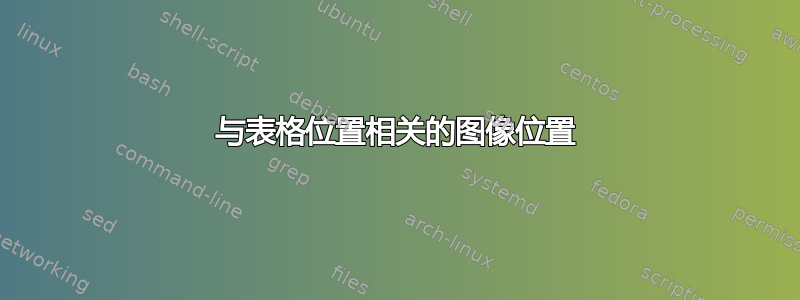
位于同一 mdframe 内的图像和表格为何定位不同?如何解决?
我原本希望它们都对齐在相同的位置(顶部、中间或底部),而不是不同。如何将它们全部对齐到顶部。以便表格的文本从图像的顶部开始?
使用代码示例进行更新
我尝试创建一个示例来说明我如何得到“错误”。我还发现了另一个相关问题,但我不知道如何将答案应用到我的解决方案中,因为它并不完全相同,但很接近。
代码示例有点长。不过,请尝试看一下方法profileImage开头使用的方法createPerson,该方法将图像和表格定位在里面mdFrame。
\documentclass{article}
\usepackage{xparse}
\usepackage{tikz}
\usepackage{tabularx}
\RequirePackage[framemethod=TikZ]{mdframed}
\usepackage{hyperref}
\newsavebox\profileImageBox
\NewDocumentCommand{\profileImage}%
{O{width=0.6\linewidth}
O{draw=black,line width=0.75pt,rounded corners=6pt}
m}{%
\savebox\profileImageBox{\includegraphics[#1]{#3}}%
\begin{tikzpicture}%
\draw [path picture={%
\node at (path picture bounding box.center) {%
\usebox\profileImageBox};},#2]
(0,0) rectangle (\wd\profileImageBox,\ht\profileImageBox);
\end{tikzpicture}%
}
\NewDocumentCommand\createPerson{r<>omomo+d<>}
{
\begin{mdframed}[style=whiteBox]%
\profileImage[width=0.25\textwidth]{#1}
\begin{tabularx}{0.75\textwidth}{lXrc}%
% Row one
Navn: & \nameref{#3} & #5 & $\Re$%
%Create new row if needed
\IfNoValueTF{#2}%
{\IfNoValueTF{#4}%
{\IfNoValueTF{#6}%
{\IfNoValueTF{#7}%
{}%
{\\}}%
{\\}}%
{\\}}%
{\\}%
% Row two
\IfNoValueTF{#4}%
% If no birth name
{\IfNoValueTF{#2}%
% If no called name
{&&}%
% If a called name
{Kaldenavn: & #2 &}}%
%If a birth name
{Fødenavn: & #4 &}%
%
\IfNoValueTF{#6}%
% If no birth date
{\IfNoValueTF{#7}{}{#7 & \cross}}%
{#6 & $\star$}%
% Create new row if needed
\IfNoValueTF{#2}%
{%
\IfNoValueTF{#6}%
{}%
{\IfNoValueTF{#7}%
{}%
{\\}%
}%
}%
{\IfNoValueTF{#4}%
{\IfNoValueTF{#6}%
{}%
{\IfNoValueTF{#7}%
{}%
{\\}%
}%
}%
{\\}%
}%
% Row three
\IfNoValueTF{#2}%
% If no called name
{%
\IfNoValueTF{#6}%
{}%
{\IfNoValueTF{#7}%
{}%
{&&}%
}%
}%
% If a called name
{\IfNoValueTF{#4}%
% If no birth name
{
\IfNoValueTF{#6}%
{}%
{\IfNoValueTF{#7}%
{}%
{&&}%
}%
}%
%If birth name
{Kaldenavn: & #2 &}%
}%
%
\IfNoValueTF{#7}%
% If no death date
{}%
{\IfNoValueTF{#6}{}{#7 & \cross}}%
\end{tabularx}%
\end{mdframed}%
}
\newcommand{\cross}[1][.7pt]{\ooalign{%
\rule[1ex]{1ex}{#1}\cr% Horizontal bar
\hss\rule{#1}{.7em}\hss\cr}% Vertical bar
}
\begin{document}
\section{Edith Marie Larsen}
\label{EdithMariePetersen1900}
\createPerson%
<woman.jpg>%
[Edith]%
{EdithMariePetersen1900}%
[Edith Marie Petersen]%
{15}%
[2. okt. 1900]%
<9. jul. 1970>%
\end{document}
答案1
你必须使用
\begin{tabularx}{0.75\textwidth}[t]{lXrc}
用于顶部对齐表格并向下移动图片;一种简单的方法是adjustbox:
\begin{adjustbox}{valign=t}
<tikzpicture>
\end{adjustbox}
完整示例:
\documentclass{article}
\usepackage{xparse}
\usepackage{adjustbox}
\usepackage{tikz}
\usepackage{tabularx}
\RequirePackage[framemethod=TikZ]{mdframed}
\usepackage{hyperref}
\newsavebox\profileImageBox
\NewDocumentCommand{\profileImage}%
{O{width=0.6\linewidth}
O{draw=black,line width=0.75pt,rounded corners=6pt}
m}{%
\savebox\profileImageBox{\includegraphics[#1]{#3}}%
\begin{adjustbox}{valign=t}
\begin{tikzpicture}%
\draw [path picture={%
\node at (path picture bounding box.center) {%
\usebox\profileImageBox};},#2]
(0,0) rectangle (\wd\profileImageBox,\ht\profileImageBox);
\end{tikzpicture}%
\end{adjustbox}%
}
\NewDocumentCommand\createPerson{r<>omomo+d<>}
{
\begin{mdframed}[style=whiteBox]%
\profileImage[width=0.25\textwidth]{#1}
\begin{tabularx}{0.75\textwidth}[t]{lXrc}%
% Row one
Navn: & \nameref{#3} & #5 & $\Re$%
%Create new row if needed
\IfNoValueTF{#2}%
{\IfNoValueTF{#4}%
{\IfNoValueTF{#6}%
{\IfNoValueTF{#7}%
{}%
{\\}}%
{\\}}%
{\\}}%
{\\}%
% Row two
\IfNoValueTF{#4}%
% If no birth name
{\IfNoValueTF{#2}%
% If no called name
{&&}%
% If a called name
{Kaldenavn: & #2 &}}%
%If a birth name
{Fødenavn: & #4 &}%
%
\IfNoValueTF{#6}%
% If no birth date
{\IfNoValueTF{#7}{}{#7 & \cross}}%
{#6 & $\star$}%
% Create new row if needed
\IfNoValueTF{#2}%
{%
\IfNoValueTF{#6}%
{}%
{\IfNoValueTF{#7}%
{}%
{\\}%
}%
}%
{\IfNoValueTF{#4}%
{\IfNoValueTF{#6}%
{}%
{\IfNoValueTF{#7}%
{}%
{\\}%
}%
}%
{\\}%
}%
% Row three
\IfNoValueTF{#2}%
% If no called name
{%
\IfNoValueTF{#6}%
{}%
{\IfNoValueTF{#7}%
{}%
{&&}%
}%
}%
% If a called name
{\IfNoValueTF{#4}%
% If no birth name
{
\IfNoValueTF{#6}%
{}%
{\IfNoValueTF{#7}%
{}%
{&&}%
}%
}%
%If birth name
{Kaldenavn: & #2 &}%
}%
%
\IfNoValueTF{#7}%
% If no death date
{}%
{\IfNoValueTF{#6}{}{#7 & \cross}}%
\end{tabularx}%
\end{mdframed}%
}
\newcommand{\cross}[1][.7pt]{\ooalign{%
\rule[1ex]{1ex}{#1}\cr% Horizontal bar
\hss\rule{#1}{.7em}\hss\cr}% Vertical bar
}
\begin{document}
\section{Edith Marie Larsen}
\label{EdithMariePetersen1900}
\createPerson%
<../duck.jpg>%
[Edith]%
{EdithMariePetersen1900}%
[Edith Marie Petersen]%
{15}%
[2. okt. 1900]%
<9. jul. 1970>%
\end{document}
带有七个参数和各种分隔符的命令当然应该用单个键值参数来处理。




