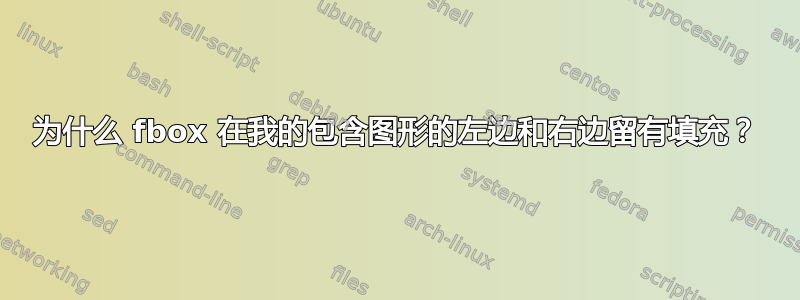
我是 Tex 新手,这是我第一次写关于 tex 的论文,所以请多多包涵。当我尝试使用\includegraphics在 a 内部添加边框时,我的图片和边框的左右两侧出现了一个神秘的间隙。\tikzpicture\fbox
\begin{tikzpicture}[scale = 1]
\node[inner sep=0pt] (digit1) at (-4, 2){
{%
\setlength{\fboxsep}{0pt}%
\setlength{\fboxrule}{1pt}%
\fbox{
\includegraphics[width=.25\textwidth]{samplephoto}
}
}%
};
即使设置\fboxsep为0pt,左右两侧仍然存在间隙。有人可以帮忙吗?
答案1
比较这两个变体:\fbox{% ....\includegraphics...}%和没有%——原始版本引入了空白,扩大了框!
\documentclass{article}
\usepackage[demo]{graphicx}
\begin{document}
\setlength{\fboxsep}{0pt}%
\setlength{\fboxrule}{1pt}%
\fbox{
\includegraphics[width=.25\textwidth]{samplephoto}
}
\fbox{%
\includegraphics[width=.25\textwidth]{samplephoto}%
}
\end{document}
答案2
答案3
使用
\begin{tikzpicture}[scale = 1]
\node[inner sep=0pt] (digit1) at (-4, 2){\frame{\includegraphics[width=.25\textwidth]{samplephoto}}};




