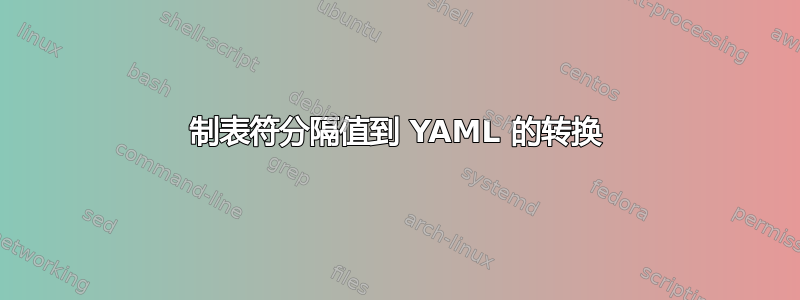
我有一个带有制表符分隔值的文件,格式如下:
your-email your-order-id PayPal-transaction-id your-first-name your-second-name
[email protected] 12345 54321 sooky spooky
[email protected] 23456 23456 kiki dee
[email protected] 34567 76543 cheeky chappy
我想用awk它来将其转换为 YAML:
---
your-email: [email protected]
your-order-id: 12345
PayPal-transaction-id: 54321
your-first-name: sooky
your-second-name: spooky
your-email: [email protected]
your-order-id: 23456
PayPal-transaction-id: 23456
your-first-name: kiki
your-second-name: dee
your-email: [email protected]
your-order-id: 34567
PayPal-transaction-id: 76543
your-first-name: cheeky
your-second-name: chappy
到目前为止,我的 awk 脚本如下所示:
#!/usr/bin/awk
FS=="\t"
BEGIN {print "---"}
NR==1 {for (i=1;i<=NF;i++) print $i ": "}
但我不知道如何让第 1 行以后的每个字段在其标题后打印,并从输入文件的第一行重新创建 YAML 键值。在真实文件中,有 38 个字段和 34 条记录(所以并不大)。
答案1
这是一种方法:
$ cat inf
your-email your-order-id PayPal-transaction-id your-first-name your-second-name
[email protected] 12345 54321 sooky spooky
[email protected] 23456 23456 kiki dee
[email protected] 34567 76543 cheeky chappy
$ cat mkf.sh
awk '
BEGIN {
print "---\n"
}
NR == 1 {
nc = NF
for(c = 1; c <= NF; c++) {
h[c] = $c
}
}
NR > 1 {
for(c = 1; c <= nc; c++) {
printf h[c] ": " $c "\n"
}
print ""
}' inf
$ ./mkf.sh inf
---
your-email: [email protected]
your-order-id: 12345
PayPal-transaction-id: 54321
your-first-name: sooky
your-second-name: spooky
your-email: [email protected]
your-order-id: 23456
PayPal-transaction-id: 23456
your-first-name: kiki
your-second-name: dee
your-email: [email protected]
your-order-id: 34567
PayPal-transaction-id: 76543
your-first-name: cheeky
your-second-name: chappy
答案2
您是否尝试过在 begin 中定义一个设置为零的可迭代整数变量并运行 if/else 语句,如果“iter==0”将字段名称保存到数组中的元素,则自动递增整数,否则它会打印记录已经写了(除了使用i可迭代打印字段?(有关 awk 数组的更多信息)。
我根本没有测试过这段代码(而且我awk总体上很糟糕),但它应该作为一般编程/脚本概念的具体说明:
#!/usr/bin/awk
FS=="\t"
BEGIN {
print "---"
iter=0
}
NR==1
{
if (iter == 0)
for (i=1;i<=NF;i++)
newArr[i]=$i
iter++
else
for (i=1;i<=NF;i++)
print newArr[i] ": " $i
}
答案3
我确信这可以完成,awk但如果 Perl 答案可以接受,那么这应该可以满足您的需要:
#!/usr/bin/env perl
print "---\n";
while (<>) {
chomp;
## This splits the line at one or more whitespace characters
## into the array @fields.
@fields=split(/\t+/);
## Get the column names if this is the 1st line
if ($.==1){@cols=@fields}
## Print the data if it is not the first line
else {
print "\n";
for ($i=0;$i<=$#fields;$i++){
print "$cols[$i] : $fields[$i]\n";
}
}
}
例如:
$./foo.pl input_text.txt
---
your-email: [email protected]
your-order-id: 12345
PayPal-transaction-id: 54321
your-first-name: sooky
your-second-name: spooky
your-email: [email protected]
your-order-id: 23456
PayPal-transaction-id: 23456
your-first-name: kiki
your-second-name: dee
your-email: [email protected]
your-order-id: 34567
PayPal-transaction-id: 76543
your-first-name: cheeky
your-second-name: chappy
可以使用 Perl 的选项将其压缩为单行-a,将每一行拆分为数组@F:
echo "---";perl -aF"\t" -ne 'if ($.==1){@c=@F; chomp($c[$#c]);}else {
print "\n";for ($i=0;$i<=$#F;$i++){print "$c[$i]: $F[$i]\n";}}' input_text.txt
答案4
csvjson -t file | yq -y .
假设原始数据的字段由制表符分隔,这使用csvjson(from工具csvkit包) 将数据转换为 JSON 格式。解析器yq(来自https://kislyuk.github.io/yq/) 然后用于将 JSON 转码为 YAML。
给定问题中的数据,最终输出将是 YAML 文档
- your-email: [email protected]
your-order-id: 12345
PayPal-transaction-id: 54321
your-first-name: sooky
your-second-name: spooky
- your-email: [email protected]
your-order-id: 23456
PayPal-transaction-id: 23456
your-first-name: kiki
your-second-name: dee
- your-email: [email protected]
your-order-id: 34567
PayPal-transaction-id: 76543
your-first-name: cheeky
your-second-name: chappy
我注意到问题中的预期输出没有什么意义,因为它是具有多个重复键的单个部分(键的值被同一键的后续实例覆盖)。因此,我选择忽略这一点,转而使用没有重复键的文档(上面的文档包含三个对象的列表)。
代替csvjson -j file你可以使用
mlr --itsv --ojson --jlistwrap cat file
...其中使用 Miller ( mlr)https://miller.readthedocs.io/en/latest/将制表符分隔的输入转换为 JSON。
代替yq -y .你可以使用
yj -jy
...使用yj来自https://github.com/sclevine/yj将 JSON 转换为 YAML。
TSV-->JSON 和 JSON-->YAML 转码提到的四种工具的任意组合最终都会给您相同(或等效)的结果。


