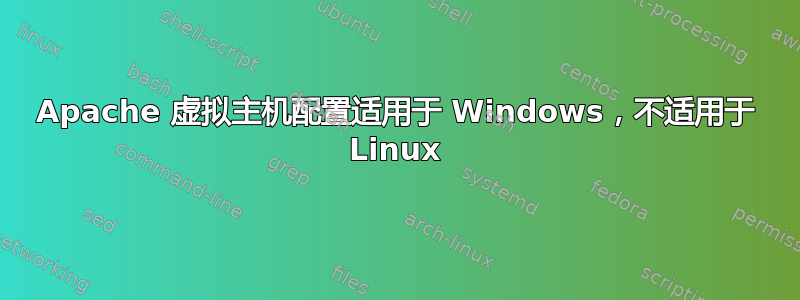
在 Windows 上,这个 Apache 虚拟主机配置很好,但在 Linux 上却不行。
NameVirtualHost *:80
<VirtualHost *:80>
DocumentRoot "/www/chess/htdocs"
ServerName www.c.com
ServerAlias www.c.com
php_value include_path .;/www/chess/htdocs/includes
ErrorLog "logs/chess-error.log"
CustomLog "logs/chess-access.log" common
<Directory "/www/chess/htdocs">
Options FollowSymLinks
AllowOverride AuthConfig FileInfo
Order allow,deny
Allow from all
</Directory>
AddType application/x-compress .Z
AddType application/x-gzip .gz .tgz
AddType application/x-httpd-php .php
AddType application/x-httpd-php .php3
AddType application/x-httpd-php .html
AddType audio/x-ms-wma .wma
AddType application/octet-stream .jar .class
DefaultType application/x-httpd-php
AddDefaultCharset UTF-8
</VirtualHost>
为什么它可以在 Windows 环境中运行,但无法在 Linux 机器上正确配置?
答案1
分号是 Windows 路径分隔符。在 Linux 中,它是冒号 ( :)。
答案2
周围没有引号.;/www/chess/htdocs/includes,您应该使用冒号来分隔文件夹路径。


