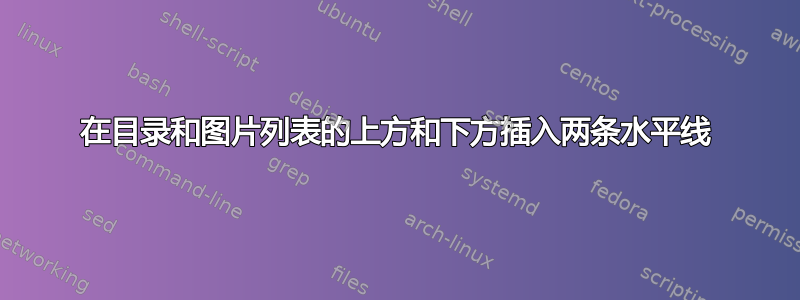
答案1
将此代码添加到您的序言中:
\usepackage{titlesec}
\titleformat{name=\chapter,numberless}
{\bfseries\huge}
{}
{0ex}
{\titlerule\vspace{1.5ex}\filright}
[\vspace{1ex}\titlerule]
所有未编号的章节标题(包括目录、图表列表等)将左对齐并标有横线。
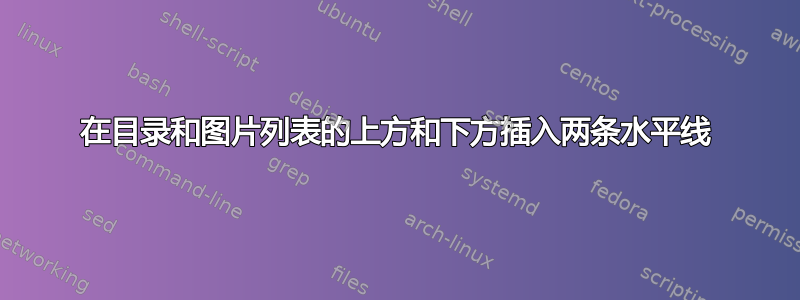
将此代码添加到您的序言中:
\usepackage{titlesec}
\titleformat{name=\chapter,numberless}
{\bfseries\huge}
{}
{0ex}
{\titlerule\vspace{1.5ex}\filright}
[\vspace{1ex}\titlerule]
所有未编号的章节标题(包括目录、图表列表等)将左对齐并标有横线。