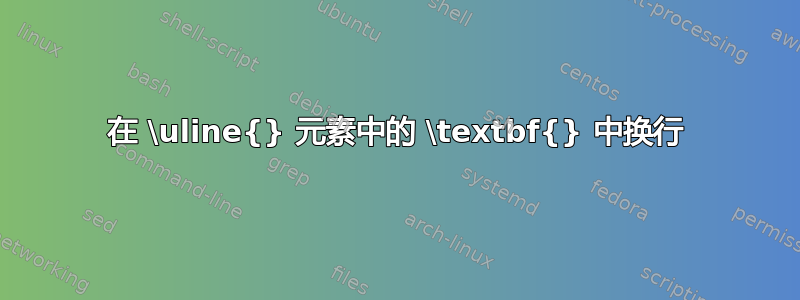
我的文档中就有这样的构造。
\documentclass[11pt,a4paper]{article}
\usepackage[normalem]{ulem}
\begin{document}
\uline{ Example text \textbf{bold example text huge long with many lines that would not work correctly, but should}.}
\end{document}
如果执行此代码,结果将是长行。有什么方法可以正确处理它并分离\textbf{}块。我在谷歌上搜索并阅读了不同的答案,但仍然没有找到有用的东西。也许应该以更正确的方式重写这个构造?
我正在使用 TexMaker -> Quick Build,之前我使用过 ShareLatex,两者的问题是一样的。
答案1
这可以通过“细分”长字符串并分别强调每个段来实现。有(至少)两种不同的方法:
\documentclass[11pt,a4paper]{article}
\usepackage[normalem]{ulem}
\begin{document}
\uline{ Example text }\textbf{\uline{bold example text huge long with many lines
that would not work correctly, but should}\uline{.}}
\uline{ Example text }{\bfseries\uline{bold example text huge long with many lines
that would not work correctly, but should}\uline{.}}
\end{document}
因为您不想要粗体句号,所以必须单独处理。
请注意记录的连字符限制:
每个单词都排版在带有下划线的框中,因此自动连字符功能被禁用,但
\-仍将遵循明确的自由连字符 ( )。
还有其他记录在案的并发症,因此建议参考包装手册。
相关情况描述于标题超出页面范围!。




